If the project was completed and you are no longer going to work on that, you should archive it. In order to archive the project, go to Projects sidebar, move the mouse over the project and click on the file icon. After confirming, you will be able to find the project in Achieved Projects section.
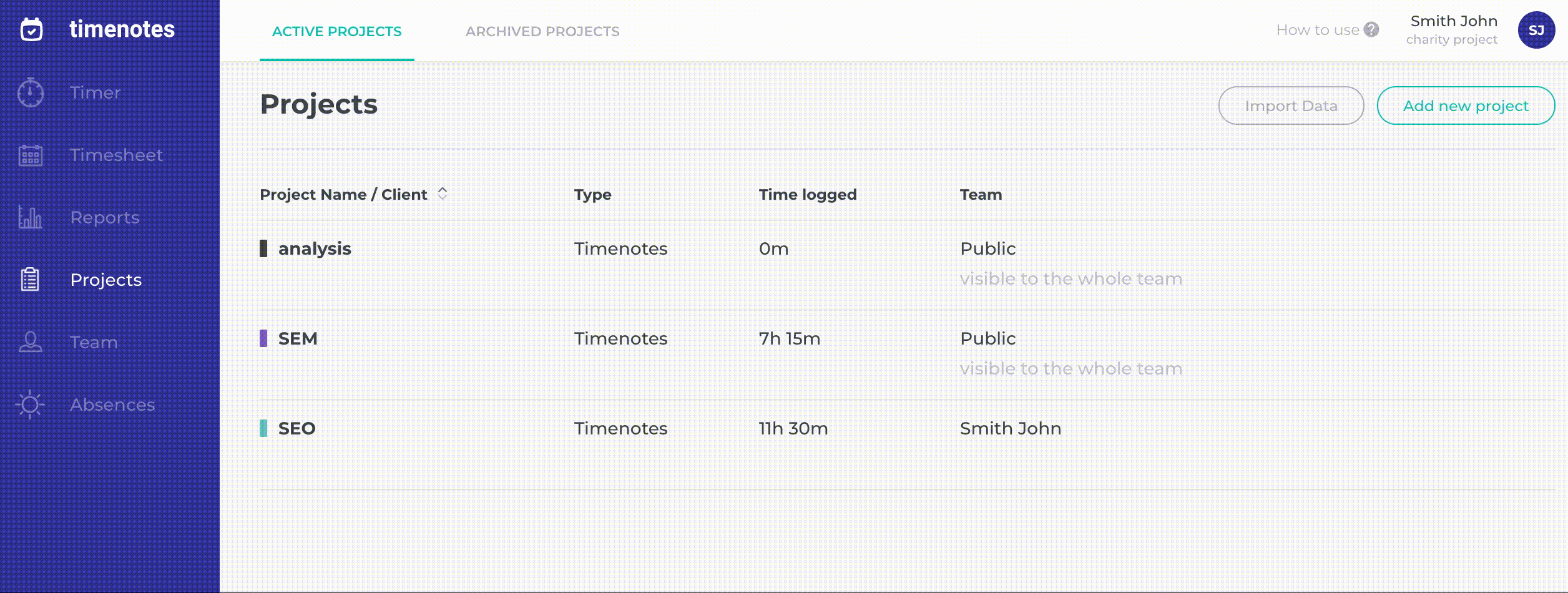
To delete the project go to Projects sidebar and select Achieved Projects section. Then, move the mouse over the project which you are going to delete and click on the bin icon. Keep in mind that only previously archived projects can be deleted.
.gif)