Todoist Time Tracking
Track time on your Todoist projects and tasks.
Timenotes - Todoist integration seamlessly syncs your Todoist projects into Timenotes, enabling you Todoist time tracking.
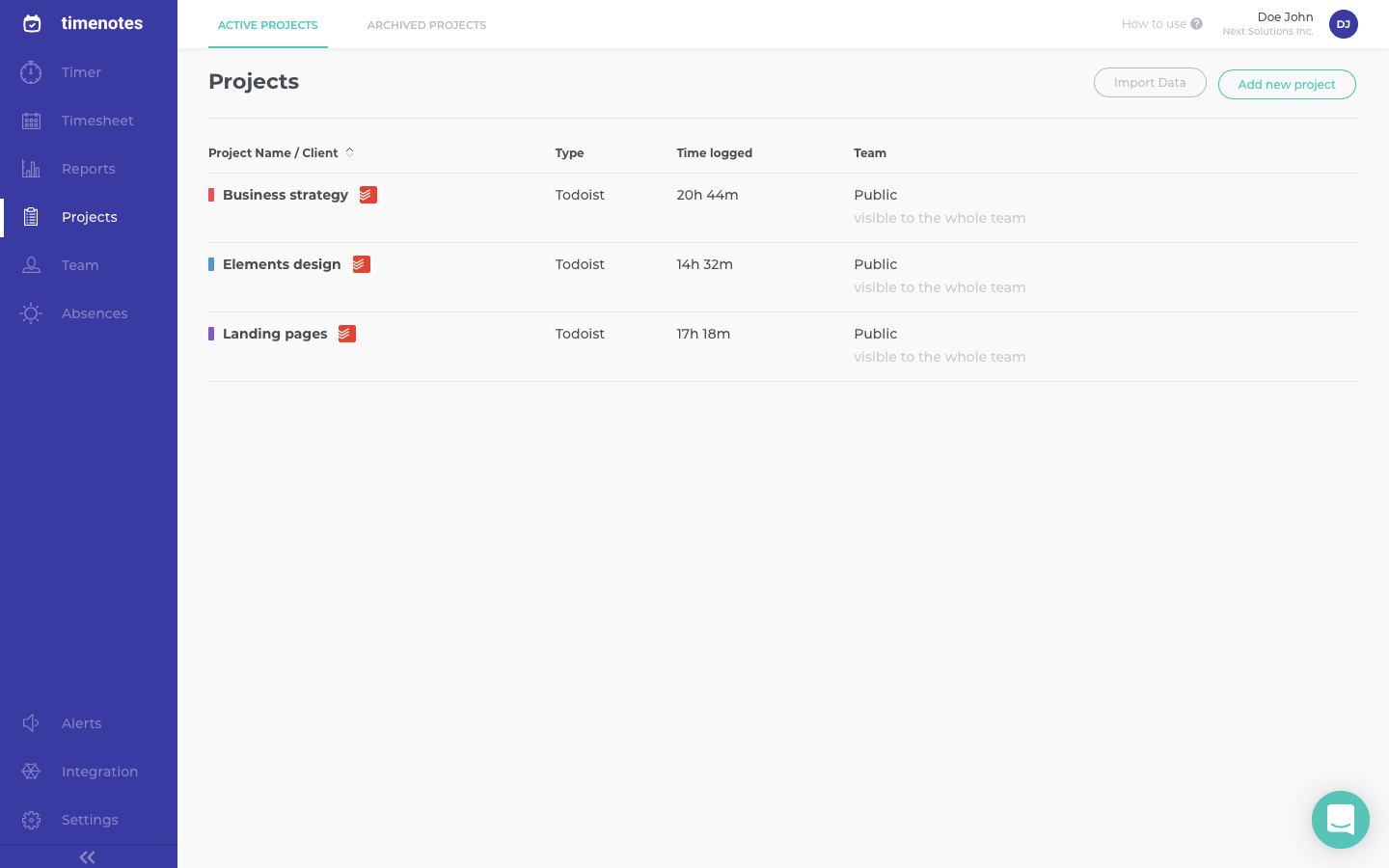
What is Timenotes?
Timenotes is a working hours and tasks reporting software as well as a project and team management tool, designed facilitate daily work in organisations. Manage projects, tasks and clients, user permissions and absences. Set up a project budget and billable rates to track project profitability. All of these features are available in a slick, intuitive interface, that will become second nature to your organisation in a matter of hours.
If you need Todoist time tracking tool, Timenotes is the best option. It synchronises perfectly with other apps, enables generating Todoist time report and accessing Todoist timesheet.
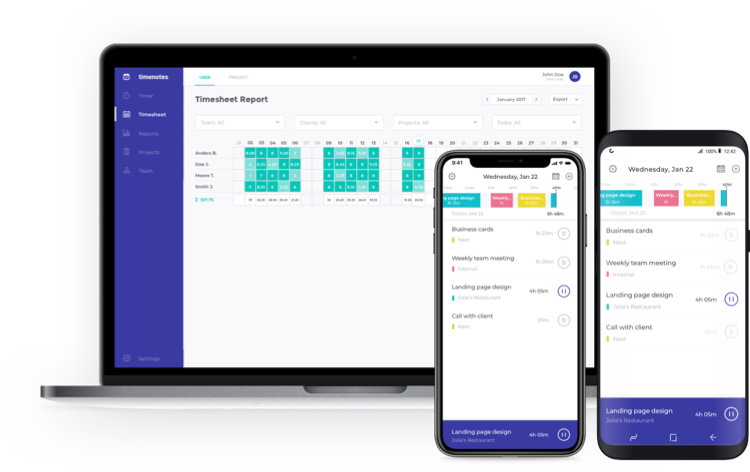
Smooth integration process
Connect both apps to import Todoist projects and tasks into Timenotes. To do this, access the "Integration" section on the sidebar, then click "Connect". To sync a Todoist project, go into "Projects" and click "Add new project". Select the project you want to track and decide, whether tasks can be created outside of Todoist. By default, tasks can only be created via a Todoist account.
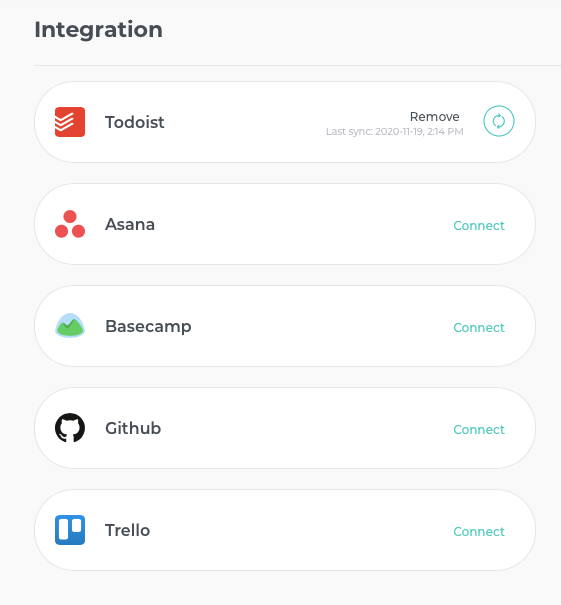
Create tasks
With the import of a Todoist project, tasks are also included. Use them in the Todoist time tracking process, to specify, what you're working on. Decide, if new tasks can be created via Timenotes and whether the tasks created there should be synced to your Todoist account. Configure who can create tasks within your organisation.
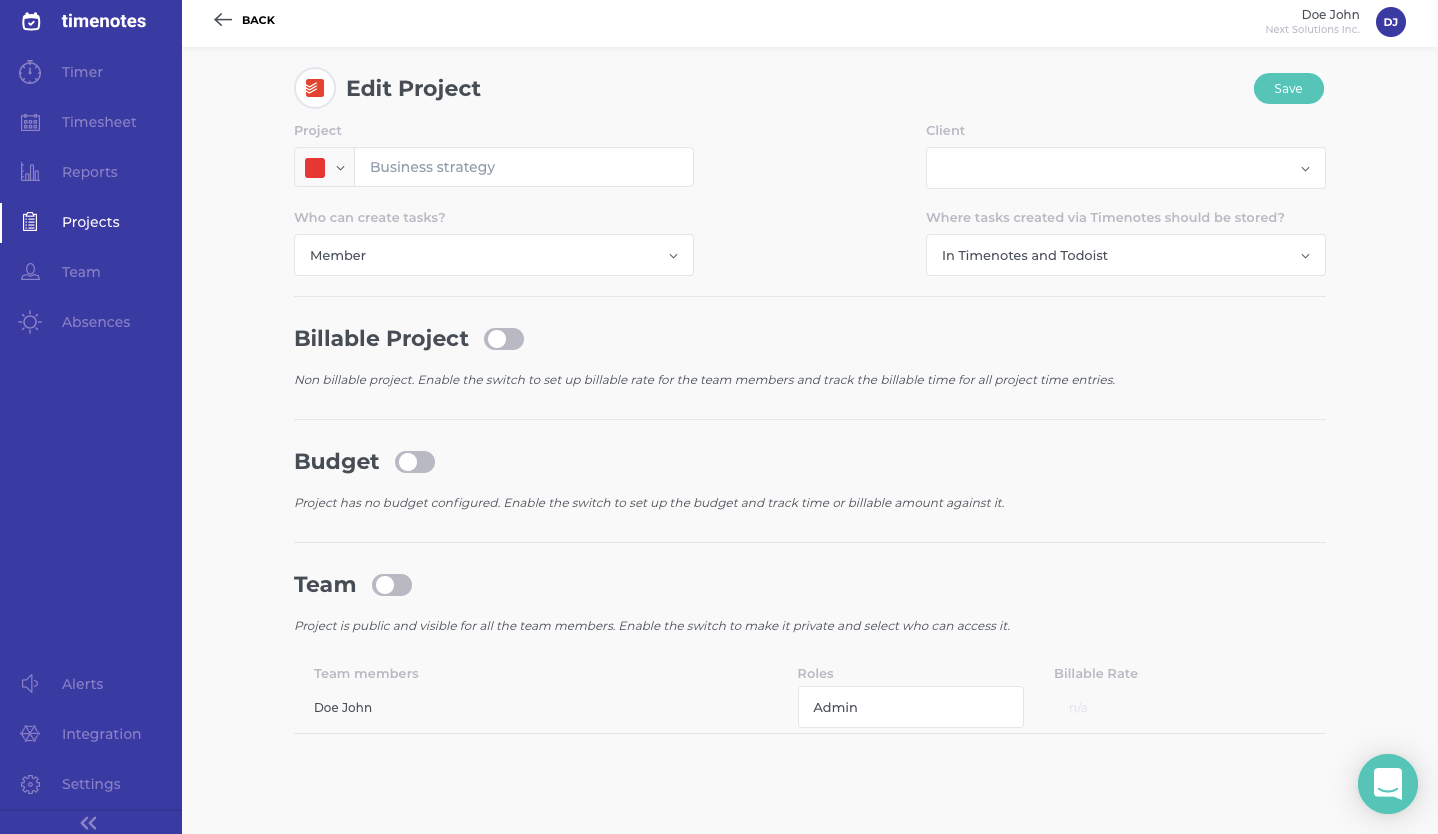
Add working hours and track attendance
To add working hours access the "Timer" section on the sidebar and click "Log time". Select the project and task you're working on and click "Start tracking". Leaving the date untouched to start a real-time tracker. Closing the tab does not result in pausing of tracking. To log time, do the same, just remember to add all the data. Based on the added data you can create Todoist time report with just a few clicks and customize your Todoist timesheet. Remember, that you can do both these things on the go, using the mobile app. Todoist time tracking has never been this easy!
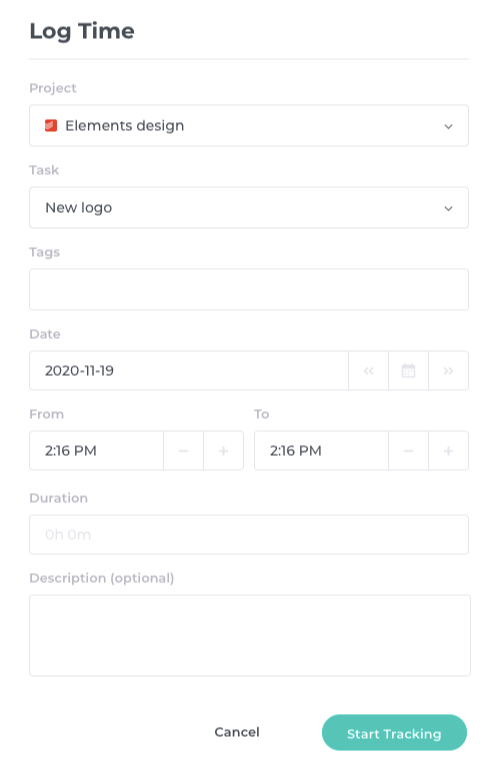
Take advantage of the software
Take full advantage of the software and analyse hours spent on projects and tasks. Browse user timesheets, as well as reports. Use filters to help you better understand the ins and outs of your work. Generate professional Todoist time report in CSV, PDF or XLS. Access Todoist timesheet, set up members' billable rates and a project budget to track project profitability. Customise your account, so that the software fits your needs even better.
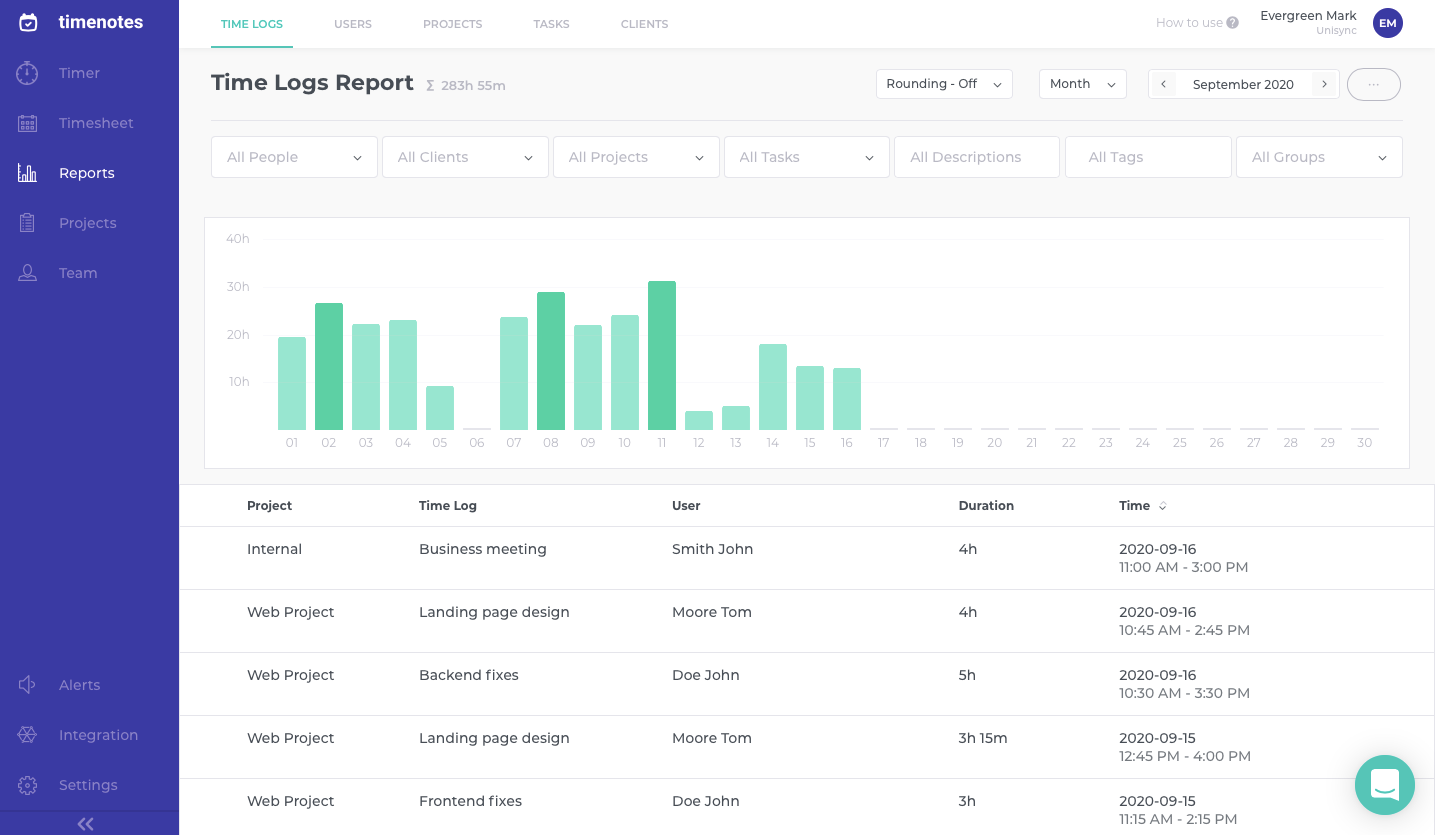
Why start using Timenotes?
Intuitive timer
Timenotes has proved to be an effective and essential tool for all types of organisations. Track time on your phone or via the Chrome extension, always with minimum effort.
Quick setup
Set up an account in a matter of seconds, with no credit card required. Importing data into Timenotes can be done quickly and painlessly via a CSV file or via other-app integration.
Flat fee
Timenotes offers all premium features and functionalities for 6,99$ (teams up to 10 members), 69$ (unlimited users). Both prices are flat so you do not pay per person.
Check unique Timenotes features
- Filters
Filter through projects, tasks, users, clients, tags, descriptions and groups
- Integrations
Integrate with Trello, Asana, Todoist, Basecamp or Github for greater comfort
- Permissions
Manage who can see what, who can create projects and many more
- Exports
Export any given timesheet in XLS or CSV or export a report
- Locking
Lock timesheets to disable user entries
- Rounding up
Round up or down to the nearest 5,10 or 15 minutes
- Absences
Manage all absence requests using the same too
- Import
Import large amounts of data by adding a CSV file or integrating with other apps