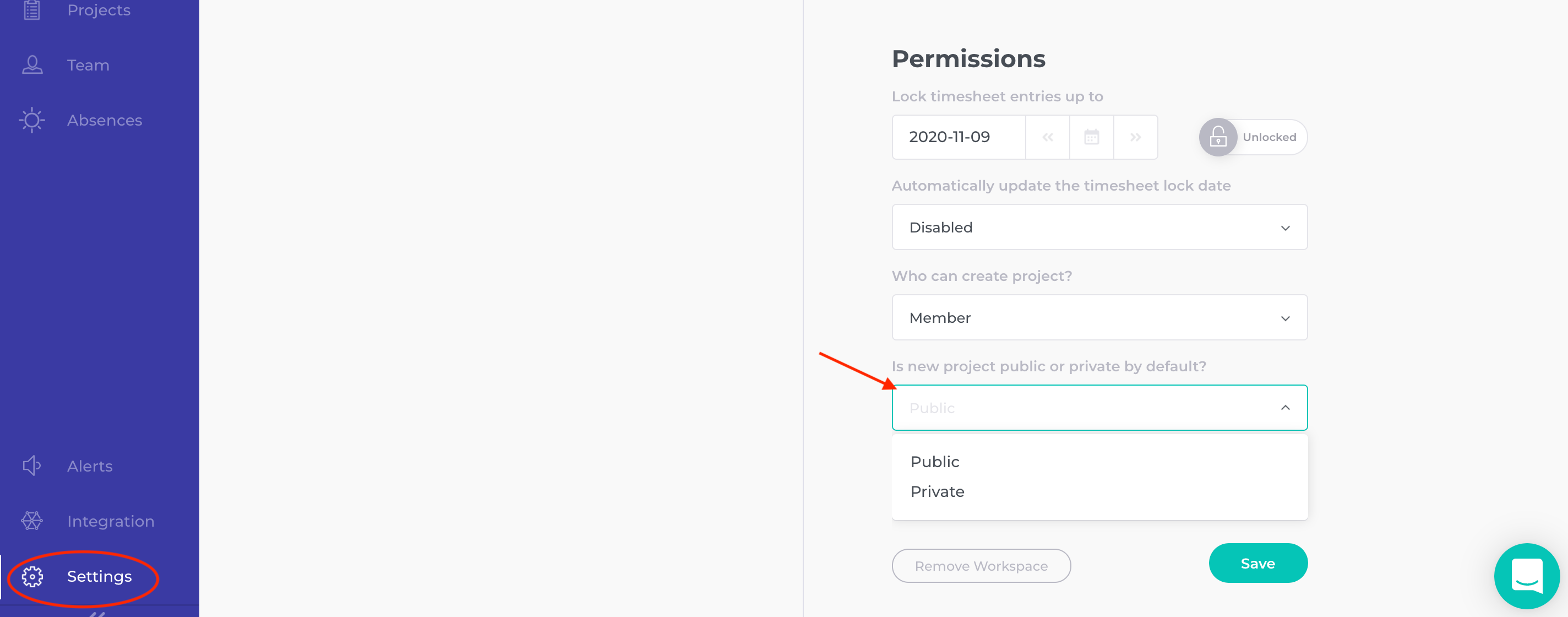Each time when you are creating a new project in Timenotes, you can choose whether it should be visible to everybody or not. However, you can also configure it by default and your setting will be automatically applied to all newly created projects (unless you will change it on the project level). So after configuring the setting by default, it is always possible to adjust it in the next steps of creating the project.
How to do it?
To configure if the new projects are public or private by default go to the ‘Settings’ section on the sidebar. Scroll down to the ‘Permissions’ section and choose whether the new projects should be public (visible to everyone) or private (visible just to defined members).