Easily calculate extra hours with best overtime tracker
Timenotes is a simple tool that will let you track your employees' overtime easier than ever. Log working hours, access timesheets and visualize overtime on customizable reports.
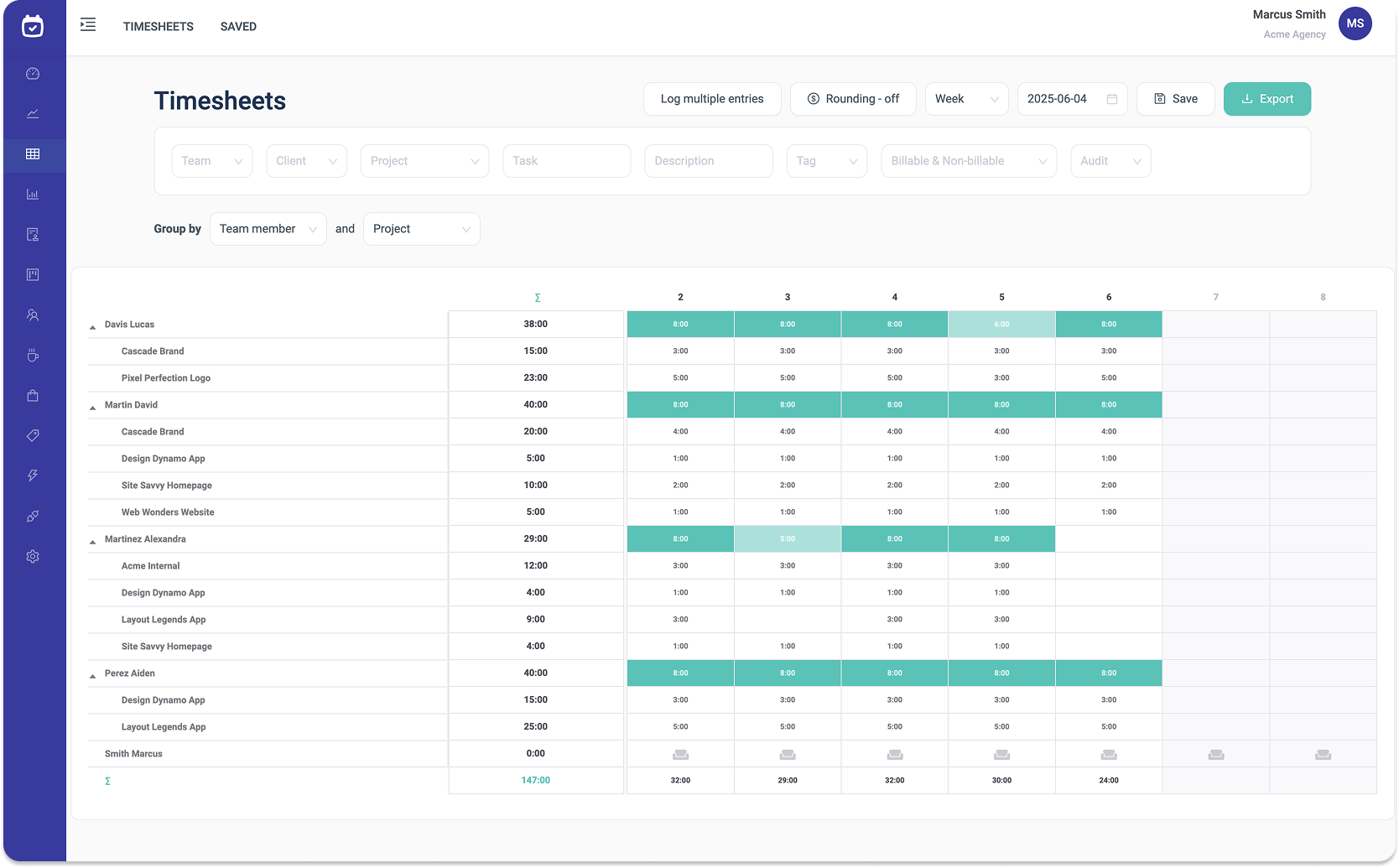
What is Timenotes
Timenotes is an online software for processing your daily time entries. It is fully automated so it eliminates the necessity of filling out traditional paper timesheets or spreadsheets.
How does it work? User signs in, chooses the assignment and enters the working hours. Then you are able to instantly control the work logs in Reports or Timesheet sections and download it in the chosen file format.
With Timenotes employees can track work in real-time, add previous time entries and overtime hours. It combines all the best features of attendance checker, overtime checker, absences management tool, projects and budgets tracker. It completely eliminates unnecessary management efforts and allows you to be focused on your primary tasks.
Try free 30 days trial.
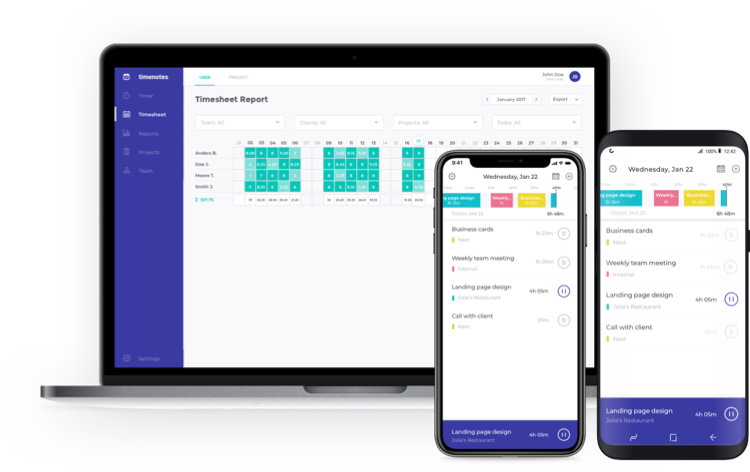
How to start using overtime tracker
Start with creating Timenotes account
Click and sign up using your email or Google account in just a few seconds. The onboarding requires an absolute minimum amount of data so you can enter the system in a blink of an eye. No credit card required.
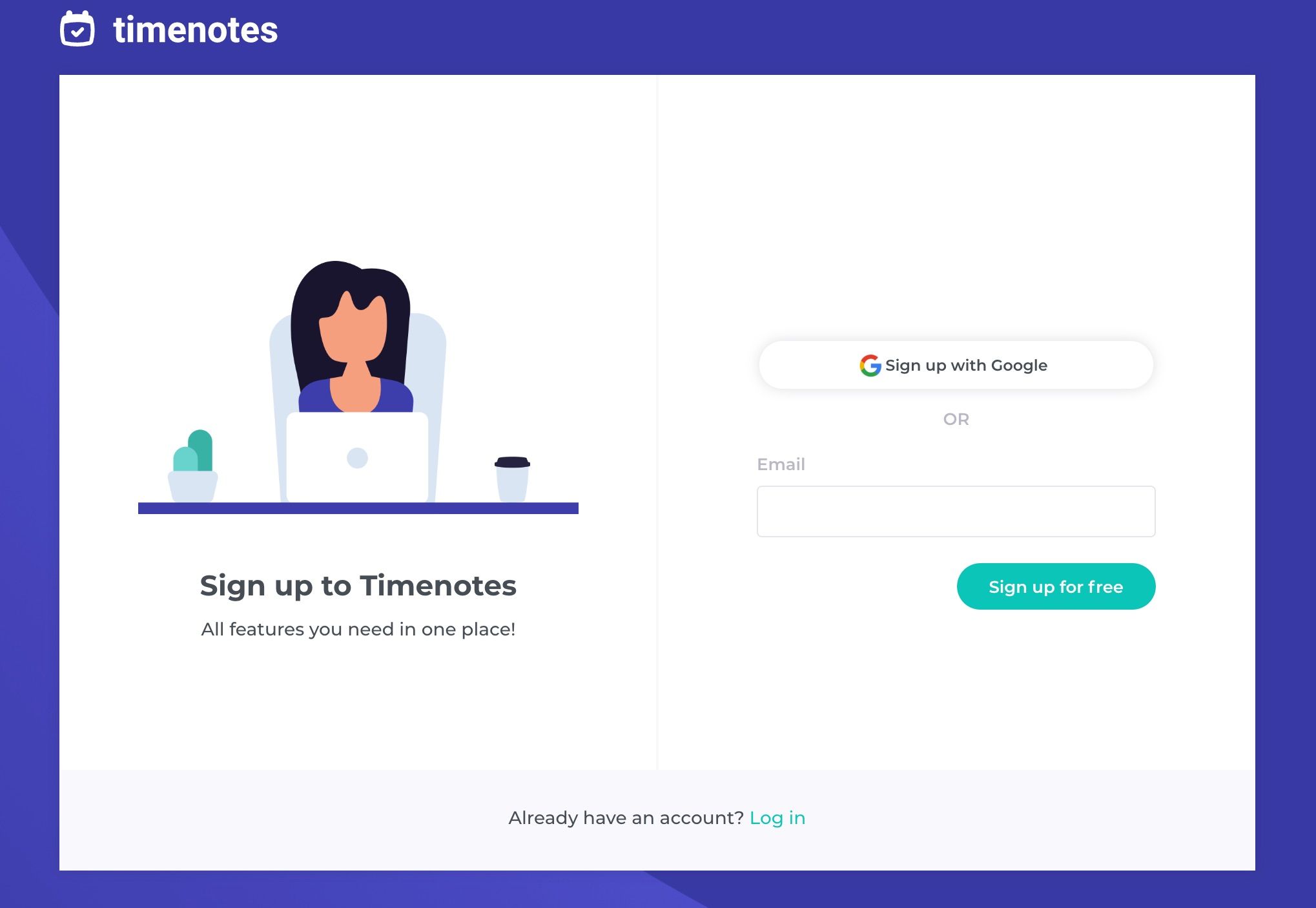
Setup your team
Send email invitations directly to your team members using their email addresses so they can join you. Each user is able to record their work right after accepting the email invitation.
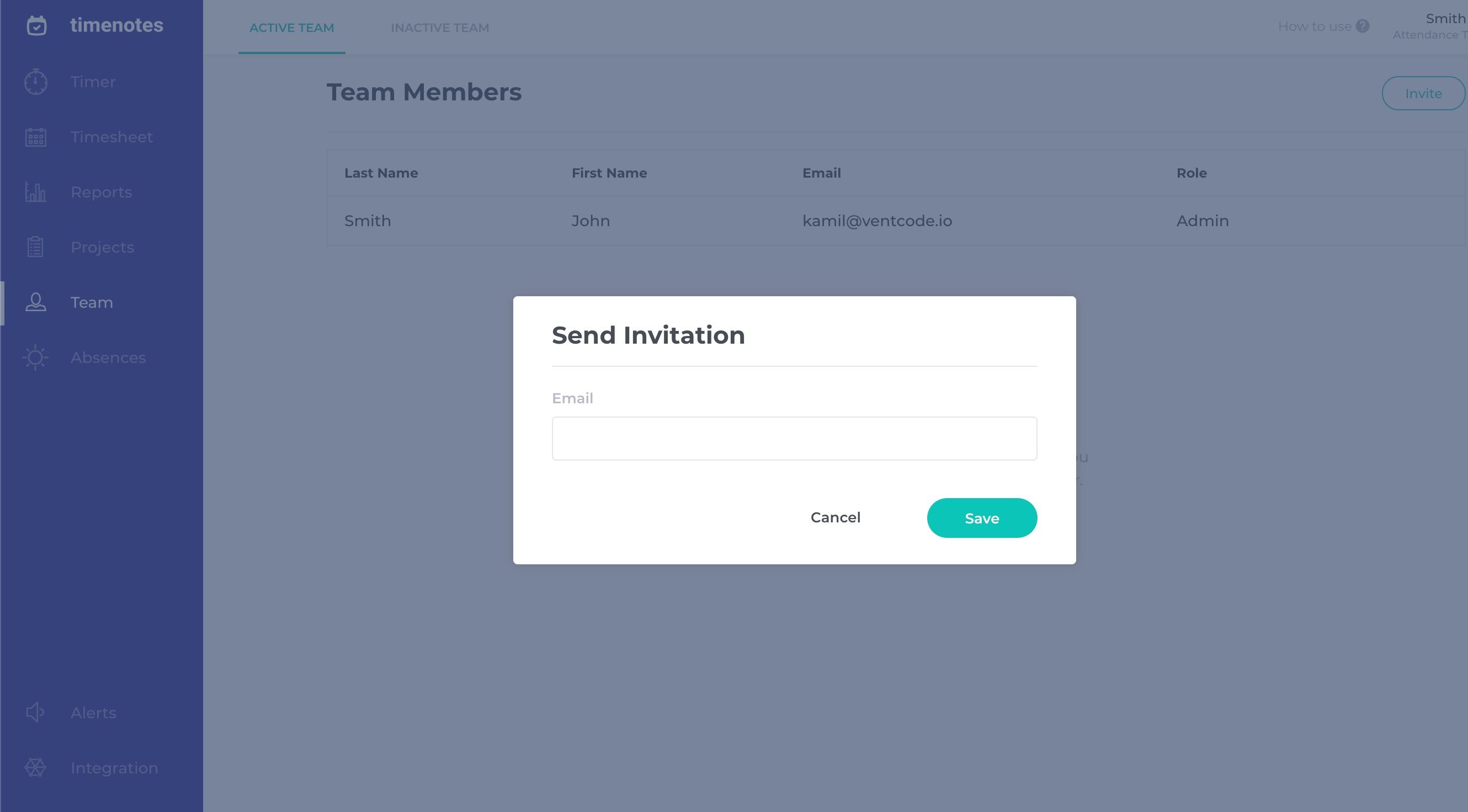
Add time logs
After acceptance employees are able to add their regular time logs and overtime. They can start a real-time tracker or add, edit previous time logs. Each time entry is assigned to a particular project and tasks so you know exactly how working hours are spent.
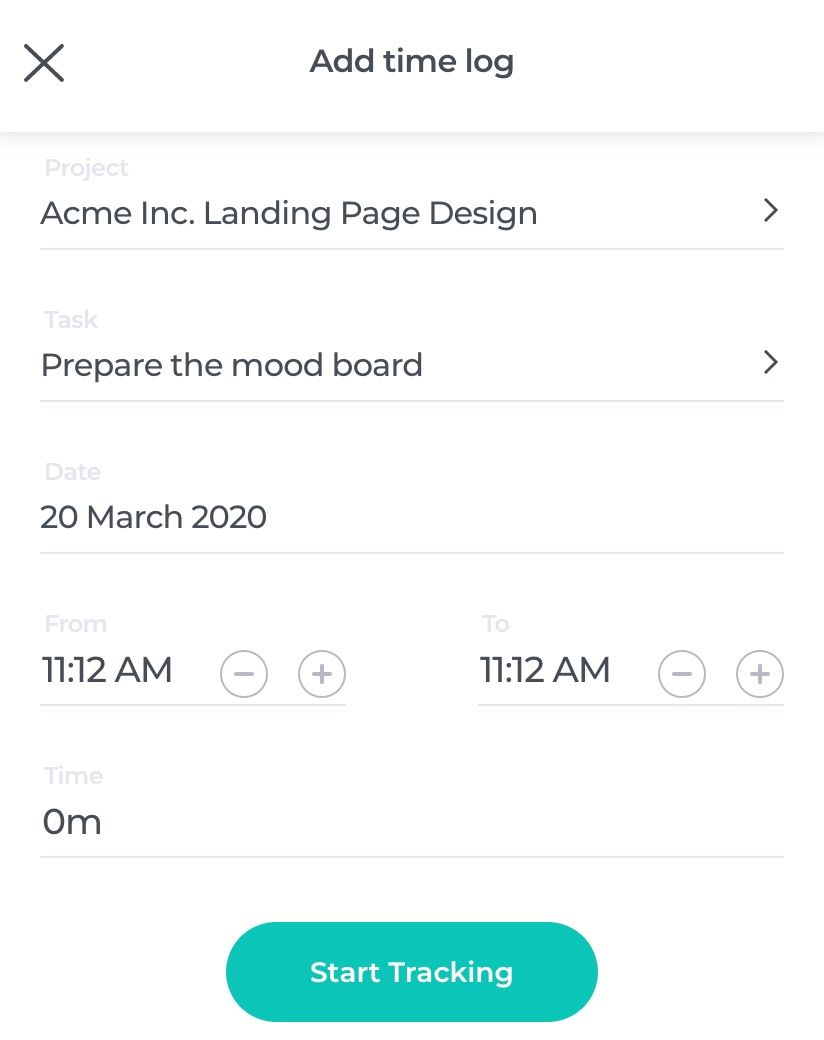
Track employees overtime
There are two ways to mark time entries as overtime. Employees can add time entries with hashtag #overtime or assign them to a particular task/project titled 'Overtime'. In these ways, all overtime entries will be gathered in one place and you will be able to easily access that information. Timenotes overtime tracker is extremely easy to use, it takes less than a minute to learn how to use it!
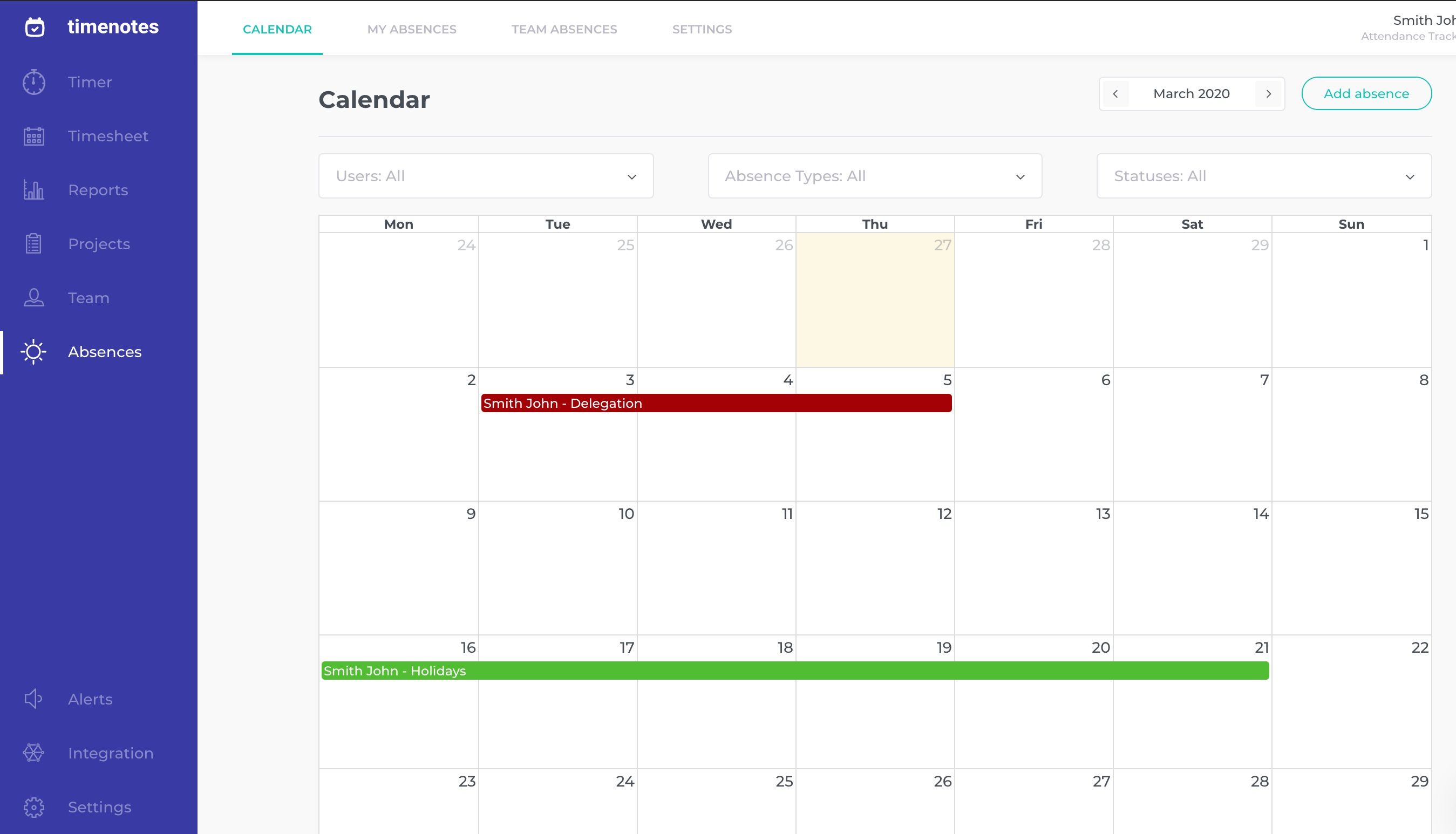
Generate powerful reports
All time entries are seen in timesheet and report sections. To generate a particular report use filters (eg. choose a project, client, employee, time range) then export the report to a desired format (PDF, CSV) and share with clients, members. If you want to see only overtime, filter time logs by the #overtime hashtag or 'Overtime" task/project.
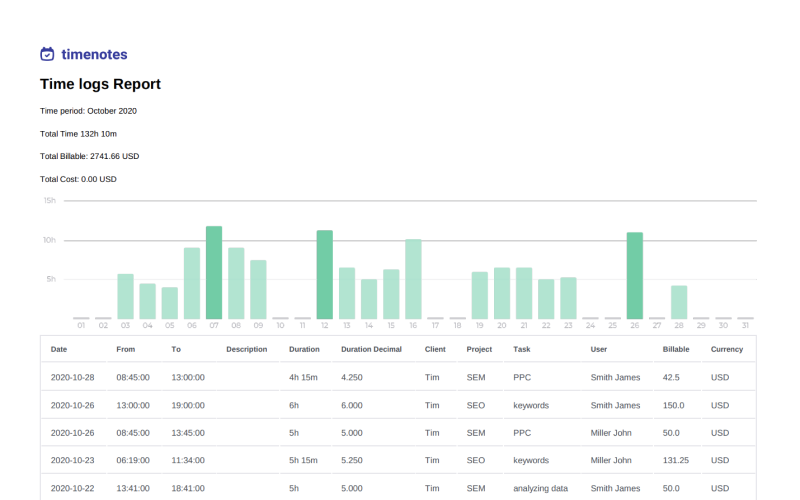
Overtime tracker key features
Overtime tracker key features Simple to use interface
Track and add time entries in just a few steps. Start tracking and Timenotes will process the data for you in a flash.
Team insight
Check your employees efficiency by reviewing their current assignments and monitor as they progress through their tasks or activities.
Various devices available
Input work logs using your personal mobile device (Android or iOS) or install our browser extension to access overtime tracker wherever you are.
Block chosen time entries
Lock your past work logs and secure them from unwanted edits. You decide how extensively you will protect your workspace timesheets.
Customizable alerts
Set automatic reminders based on your internal work logging policy. Do not miss a single day of your work logs every again.
Billable rates
Billable hours and pay sheets are auto-calculated. Manage your costs and spendings to optimize your income and have control under your company.