Effortlessly control your work with task timer
Timenotes is a flexible timesheet app that will let you track time spent on tasks and projects easily. The simple task timer allows you to bookmark daily tasks, start and stop activity tracker and log time manually.
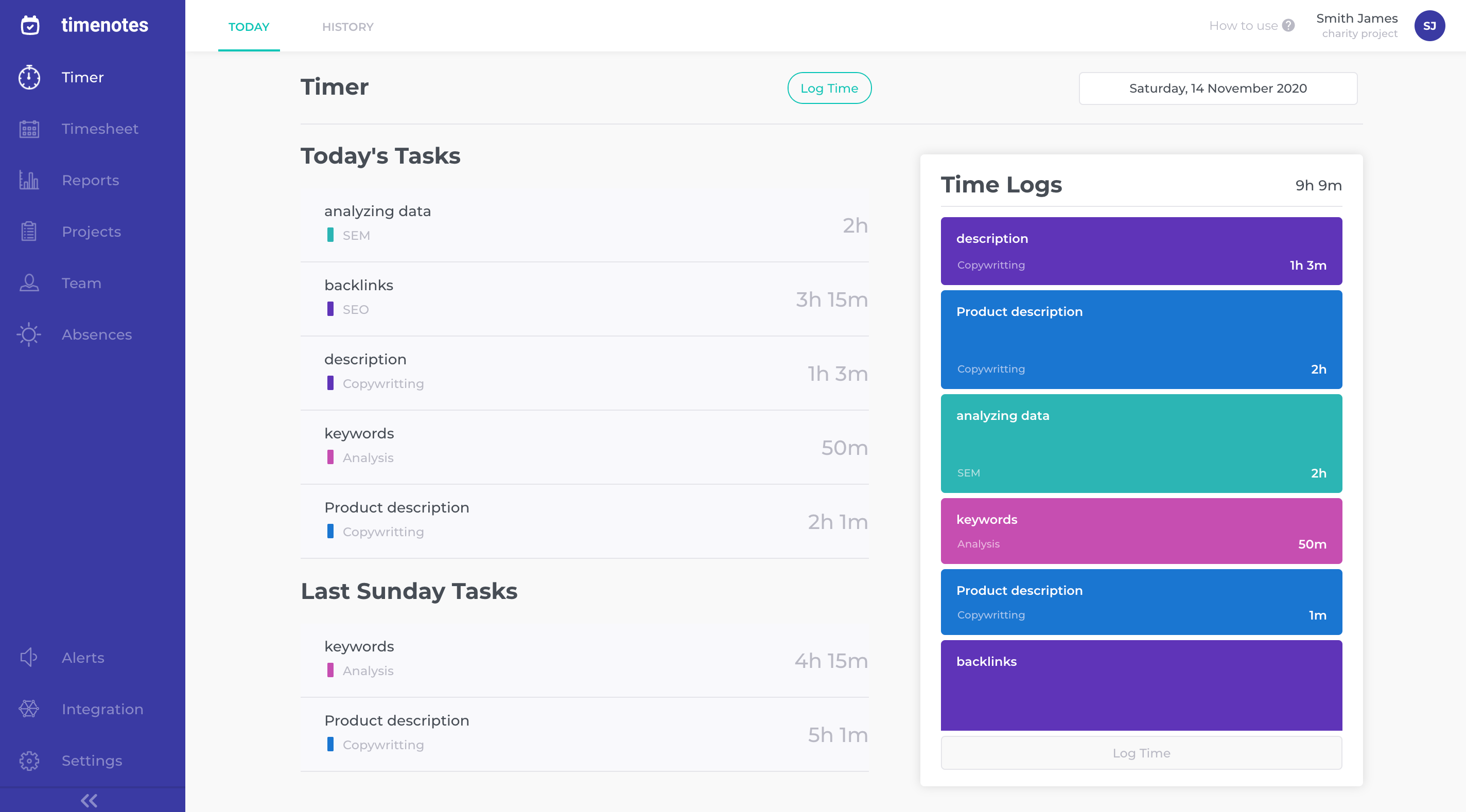
What is Timenotes?
Timenotes is an activity timer as well as a projects and costs management app. It's accessible across all devices, available for integrations with other workplace apps such as Trello, Asana, Github and more. Timenotes helps you to manage work hours, projects, timesheets and absences. It is a favourite for all organisations that need a reliable project budget tracking and management tool.
The primary Timenotes feature is a job timer that enables employees to easily log their work time on Timenotes website, Google Chrome extension or iOS, Android apps. Customisable and flexible, Timenotes is a perfect activity timer and management app for organisations looking to better track their spending on projects, tasks, clients and users.
Try our free 1 month trial.
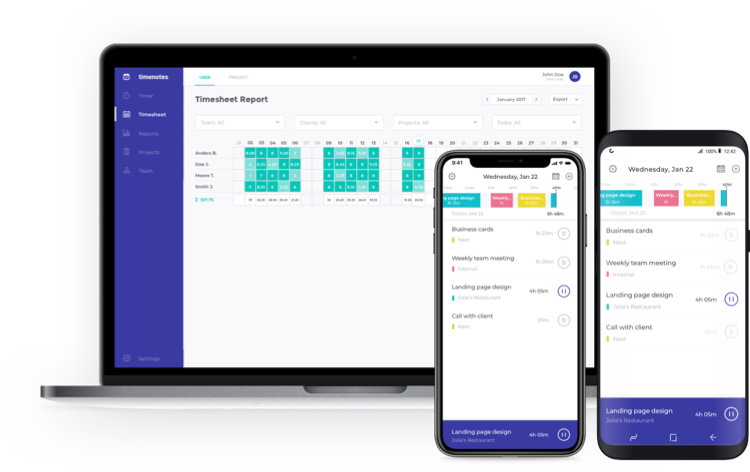
Check how Timenotes task timer works!
Create an account and invite members
Start with creating a Timenotes account using your email or Google account. The onboarding requires an absolute minimum amount of data (no credit card required). Then type emails of your employees in order to invite them to the workspace. Right after accepting the email invitation, each member is able to use the activity timer and report working hours.
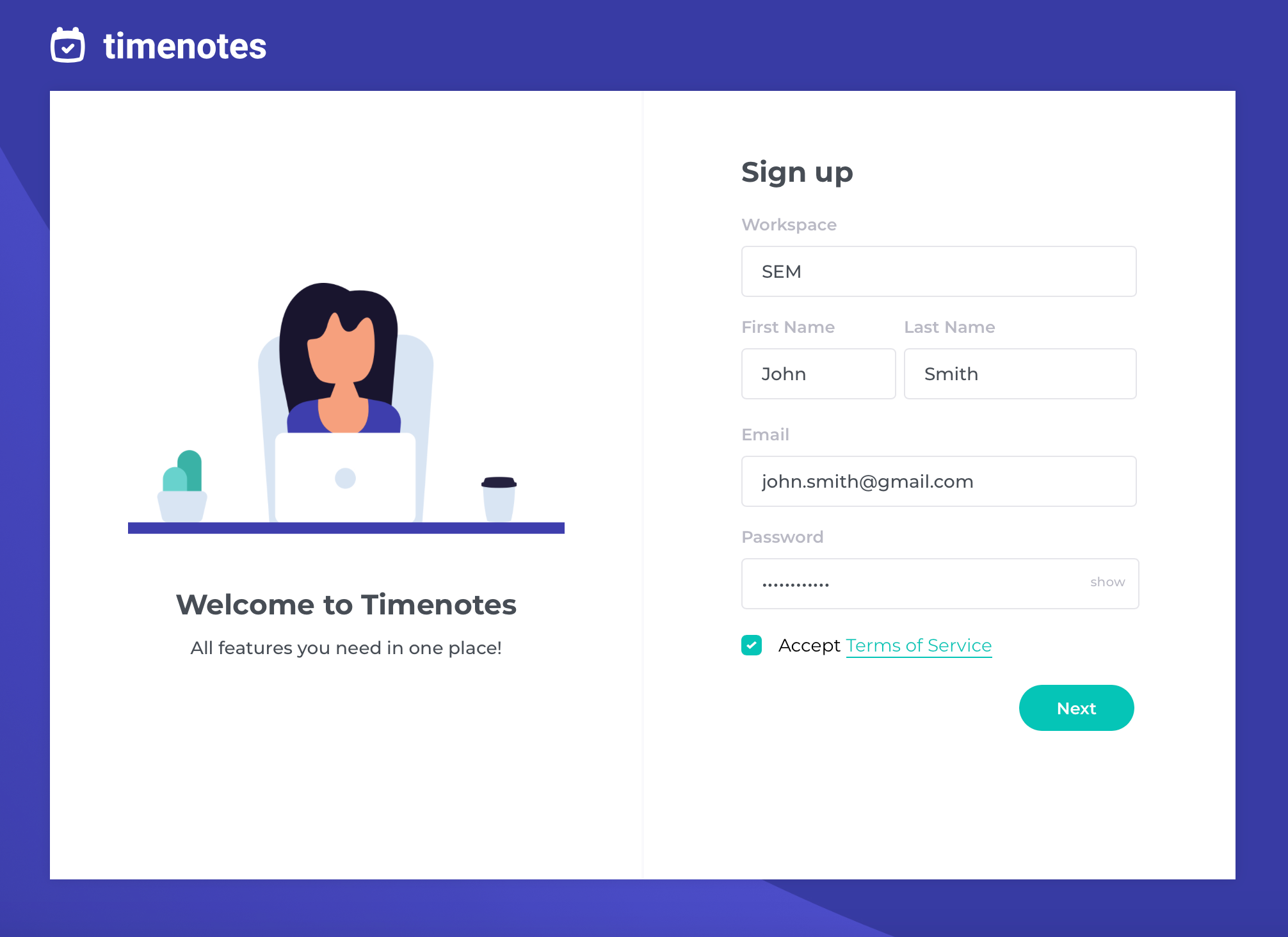
Real-time activity timer
The first way to report working time is by using a real-time job timer. All you need to do is click on 'Timer" on the sidebar and select 'Log time'. Then choose a project and task to which the time log should be assigned and leave the date untouched. Start job timer and stop whenever you want.
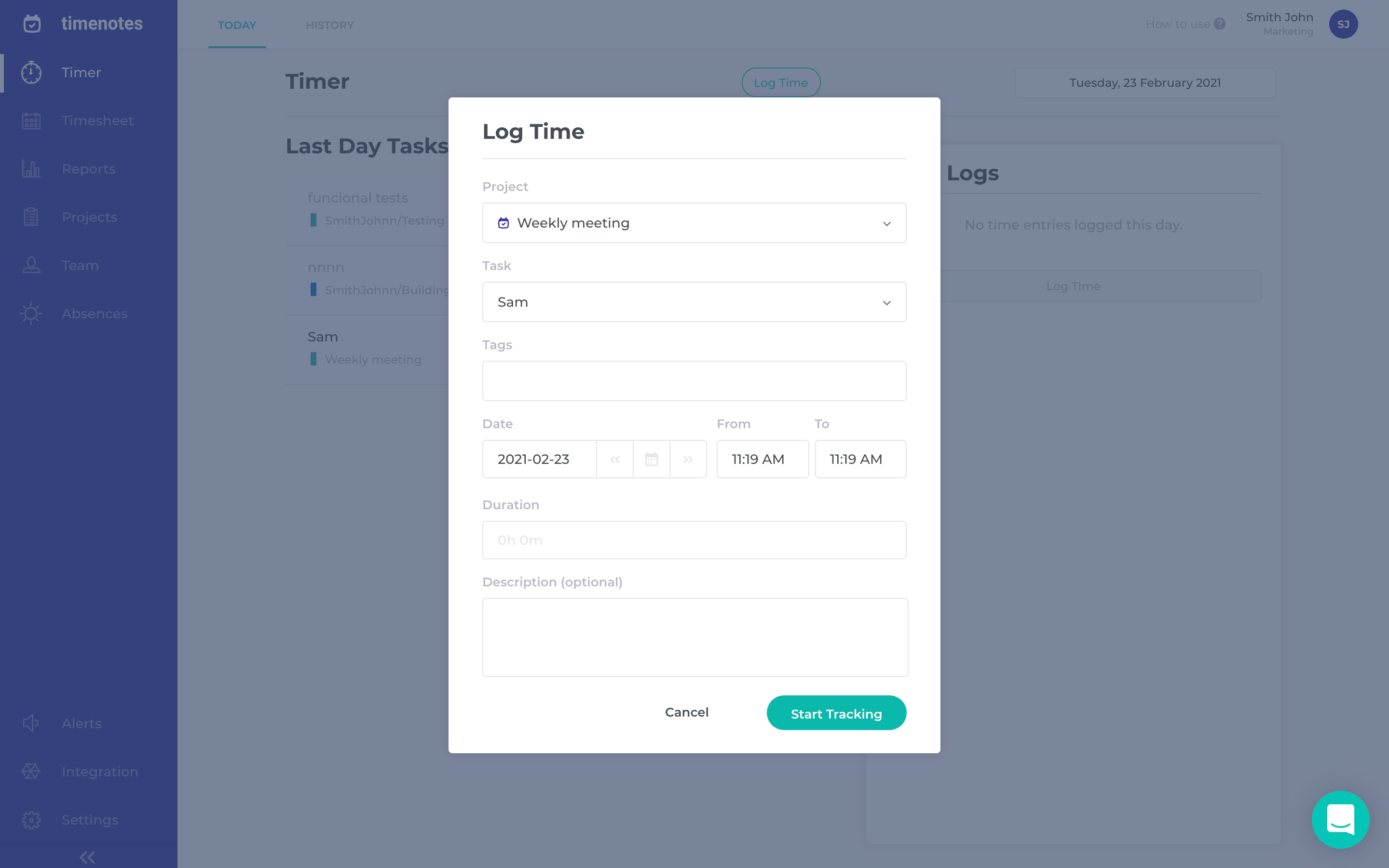
Add and edit previous time logs
The other way to report working hours in the task tracker is by adding time logs after finished work. To do it quickly fill the same form as in case of the real-time tracker, just remember to type time ranges. Don't worry if you make a mistake or forget to report work time, you can always edit or add previous time logs (unless admin specified otherwise).
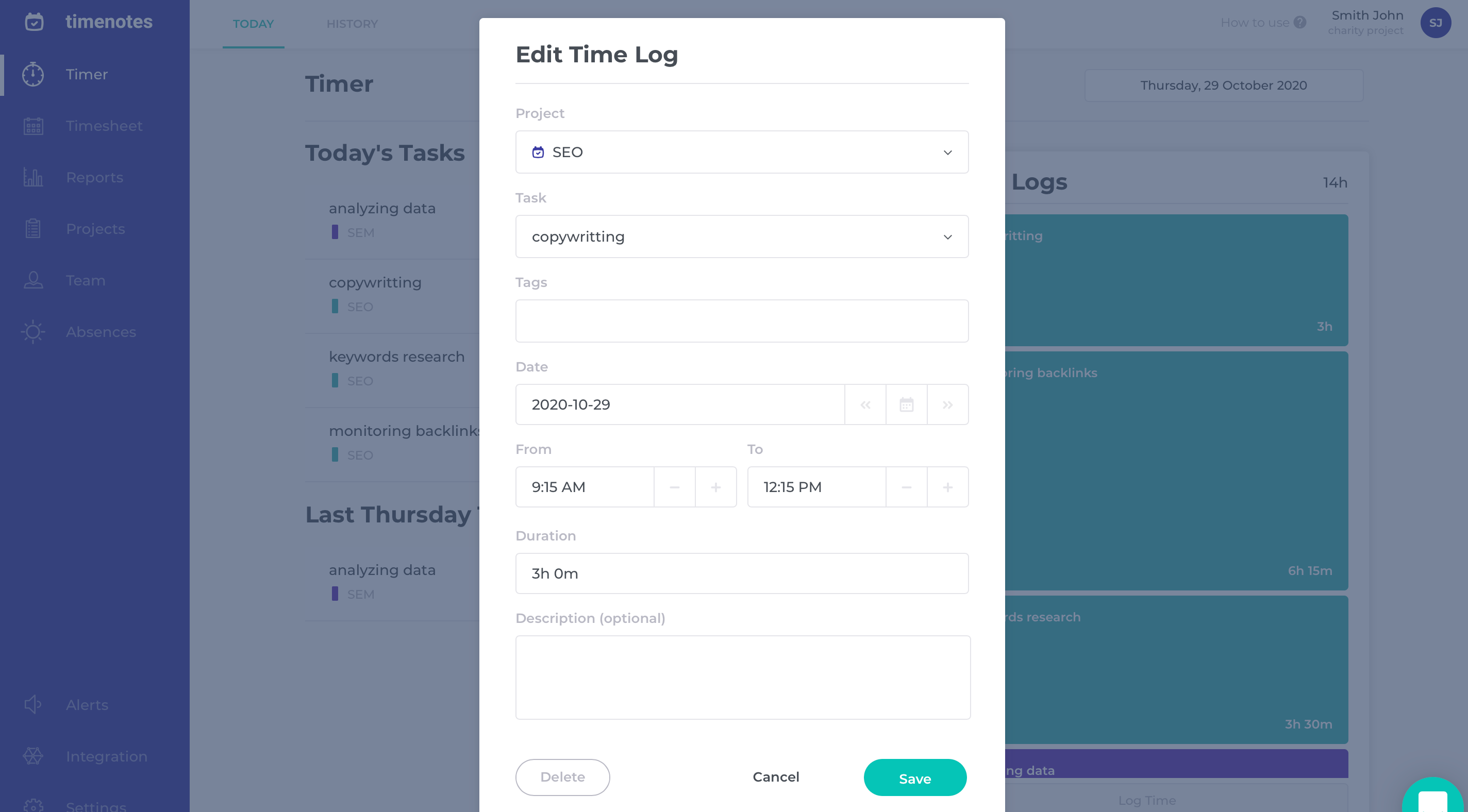
Log time from apps or Chrome extension
Timenotes task timer is available as iOS and Android apps as well as Google Chrome extension. Log your working time comfortably and access the job timer wherever you are.
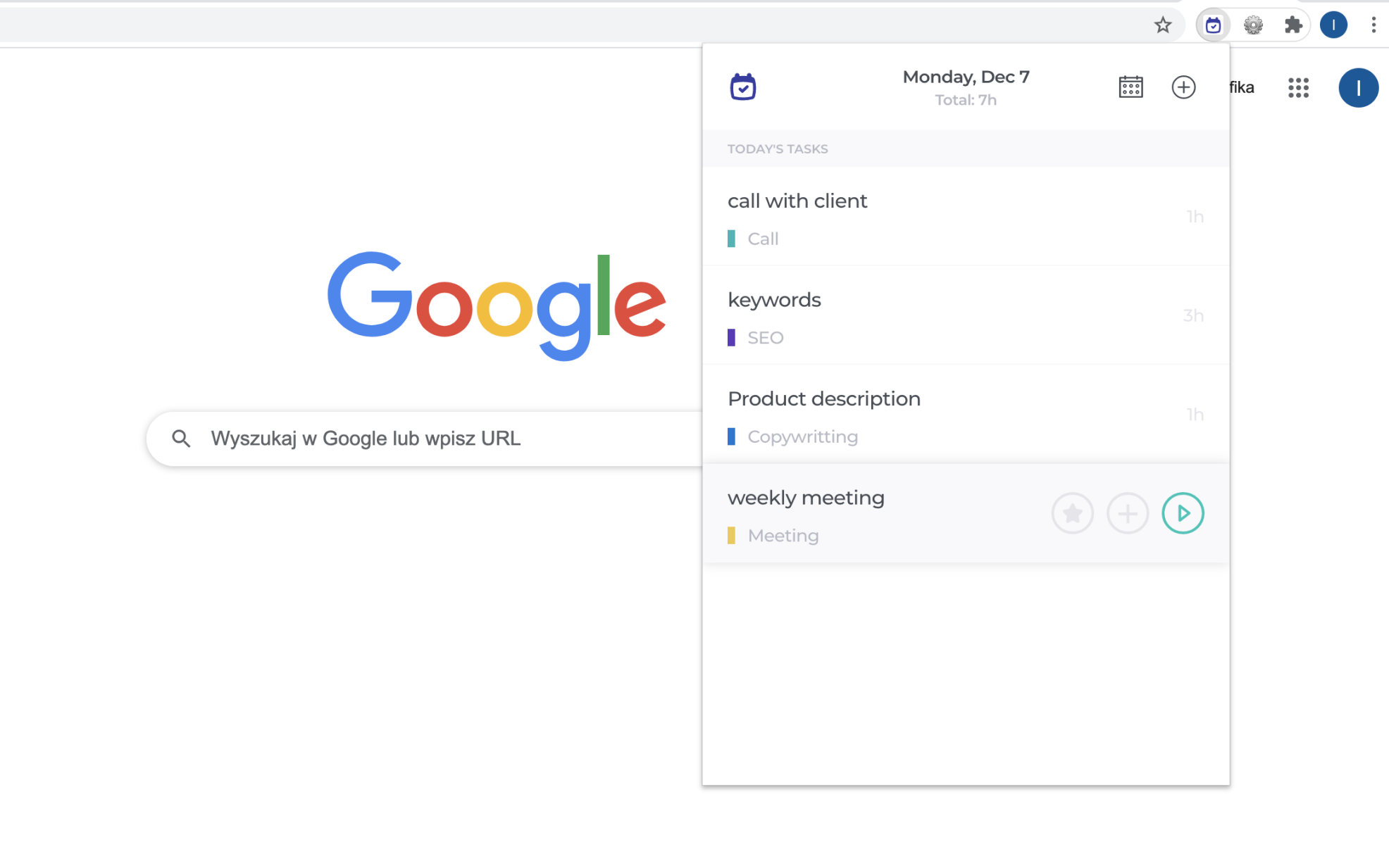
Easily report work thanks to job timer
All reported time logs can be seen in transparent timesheet or customizable reports. Specify filters and export the report to the desired format (CSV, PDF), use it as an invoice, share with clients or management.
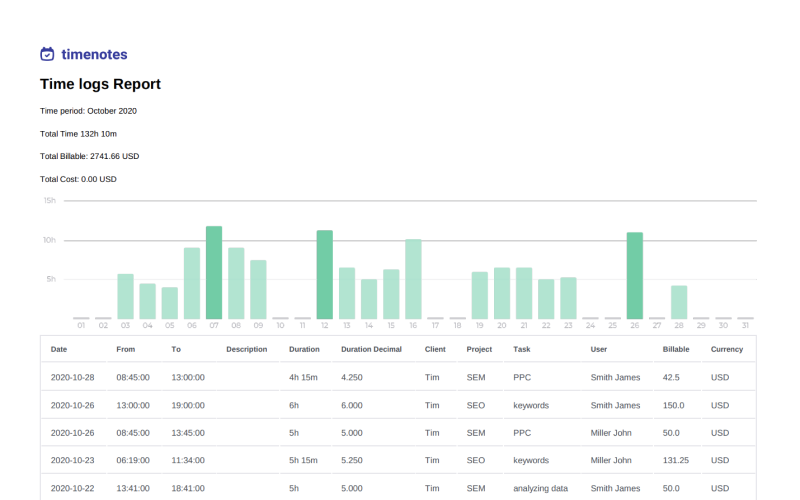
Start reporting working time with Timenotes!
Unique Timenotes features
Timenotes can offer you much more than just the task timer.
- Groups
Set up groups within your organisation and have control under project team cost
- Customise
Customise the app to your liking for a more pleasant experience
- Import
Import large amounts of work time data by adding a CSV file or integrating with other workplaces
- Permissions
Manage who can see what, who can access project budget tracking data many more
- Locking
Lock the task timer to disable adding user entries after a specified period
- Rounding Up
Round up or down to the nearest 5,10 or 15 minutes
- Absences
Manage all absence requests using the sam tool
- Alerts
Set up alerts about lack or excess of work hours
Start using Timenotes activity timer today!
Intuitive interface
Timenotes is incredibly easy to use, even for absolute tech dummies. We are confident that everyone is able to learn how to report working time in Timenotes in less than a few minutes.
Flat fee
Timenotes offers all premium features and functionalities for 6,99$ (teams up to 10 members) and 69$ (unlimited users) per month. Try free 30 day trial, no credit card required.
Quick setup
Set up an account in a matter of seconds. Importing data into Timenotes can be done quickly and painlessly via a CSV file or via other-app integration.