Make your work easier with time clock app!
Timenotes is the easiest to use but at the same time the most powerful employee time clock app which adjusts perfectly
to specific needs of your business
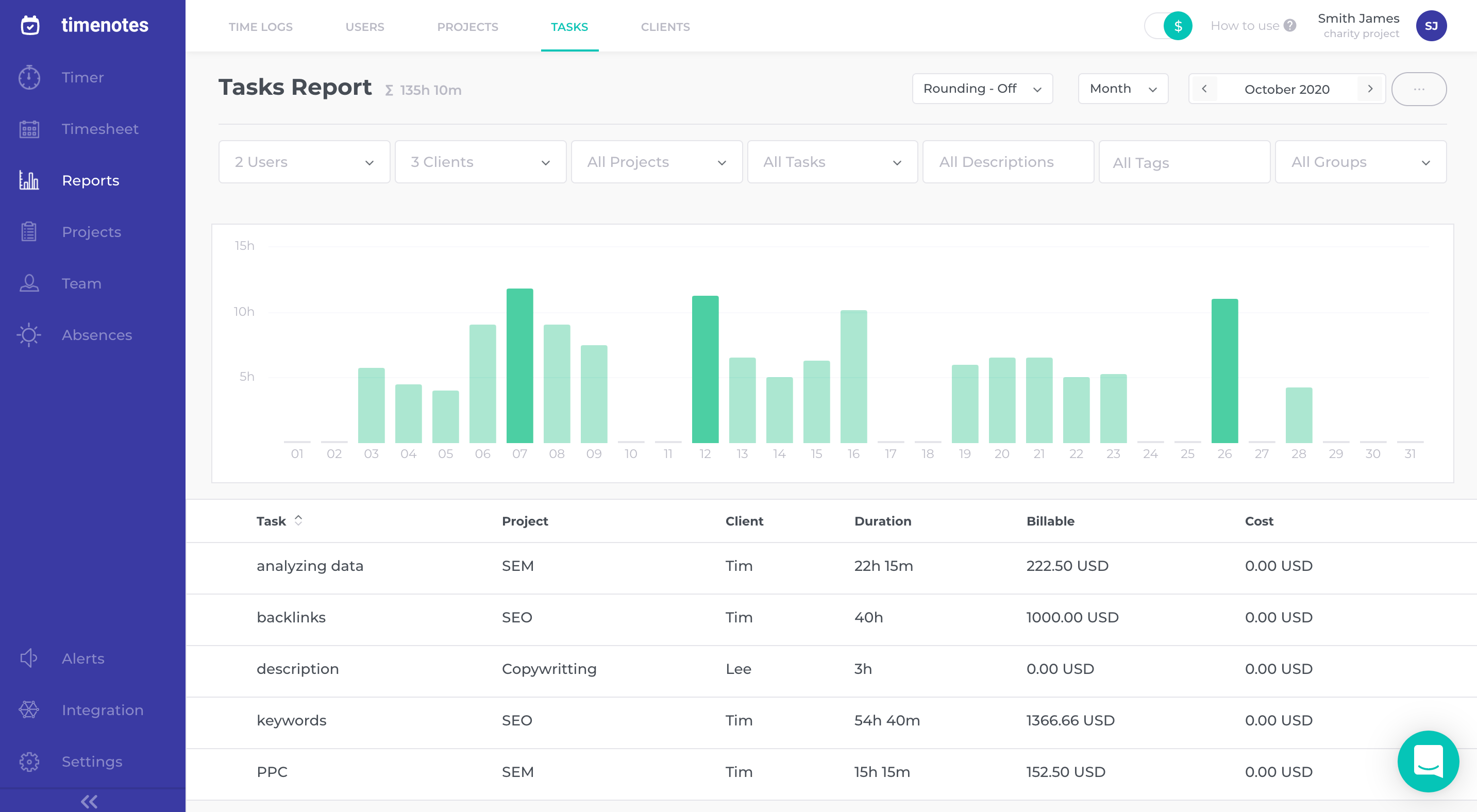
Set employee time clock app in just 5 minutes!
If you need a simple but smart time clock app which you can start using without sitting for hours and struggling with new software, Timenotes is the perfect solution. Getting started with Timenotes will not take you more than 5 minutes!
Depending on your needs, you can use it just as a basic clock in and out app and based on the data export payroll report or take advantage of more specialized Timenotes features such as absence tracking, setting budgets or generating clients reports.
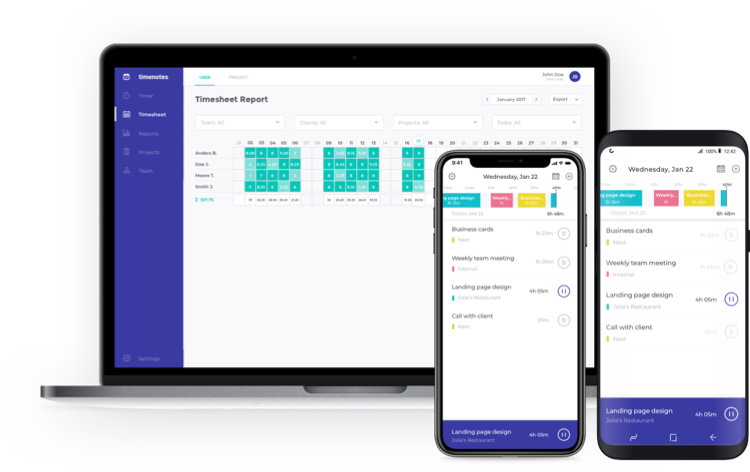
The simplest way to set clock in and out system with Timenotes
Step 1: Create a Timenotes account.
It is quick and easy, just type your email address and name, we do not require a credit card. At this step, you can also name the workspace, for example by the name of your company or a particular project.
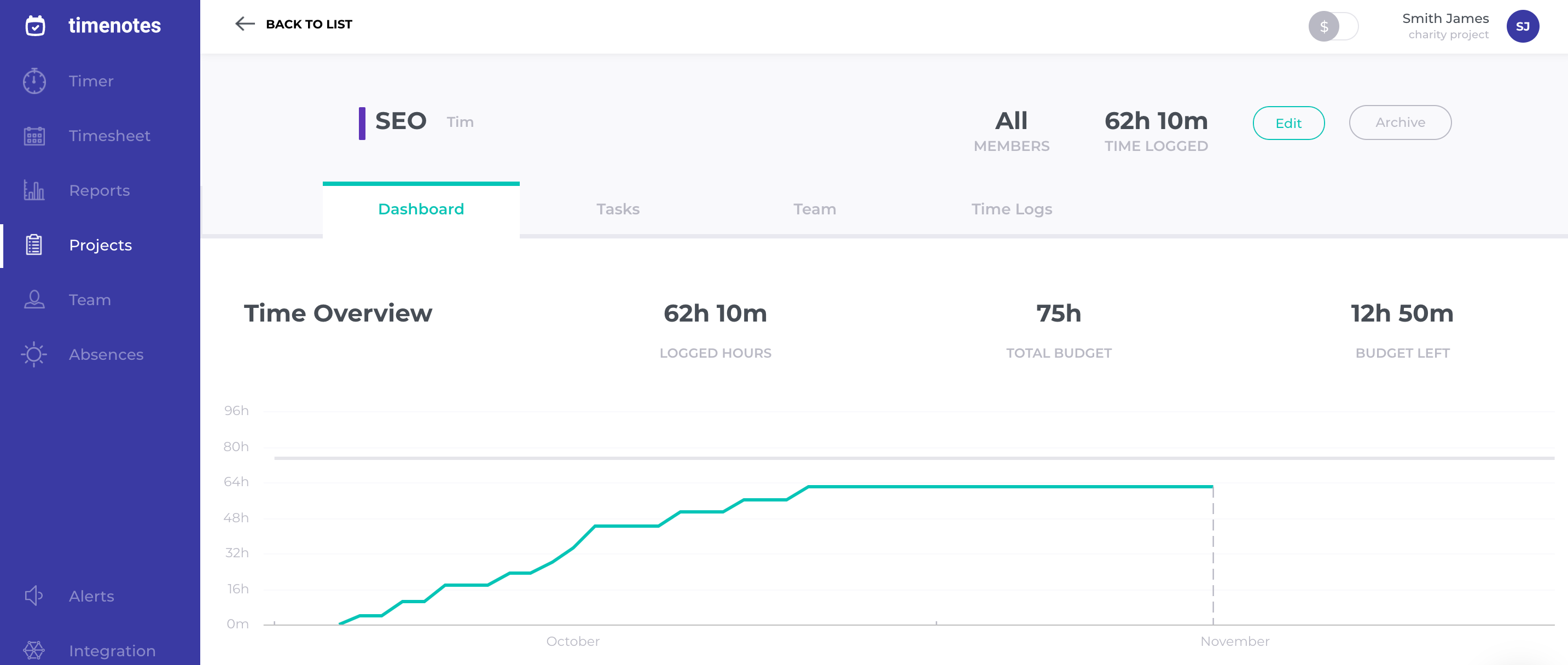
Step 2: Add members and "work" project
Fill in email addresses of your employees and automatically send invitations to them. Then, add just one public "work" project to which all employees will log working time. Nothing stands in the way to add and track time of more projects, on which you are working.
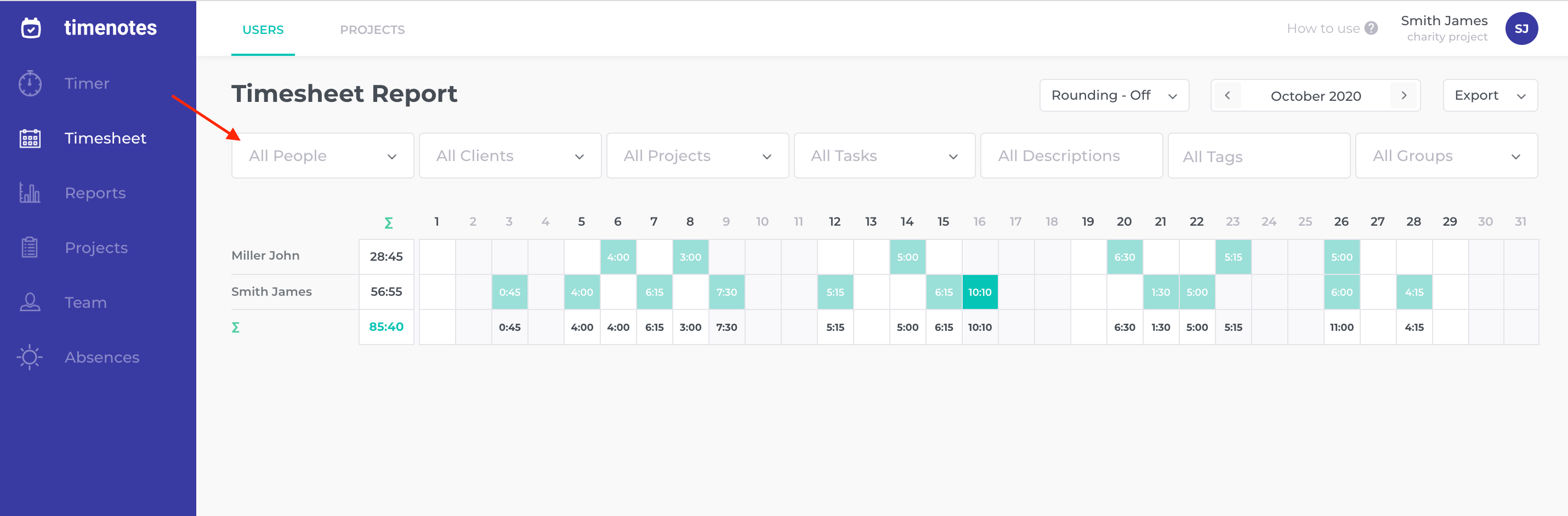
Step 3: Ask employees to log times
The invited employees can use the clock in and out app on any phone or desktop. All time logs are synchronised, so you just need to log into your account and check who and how much worked!
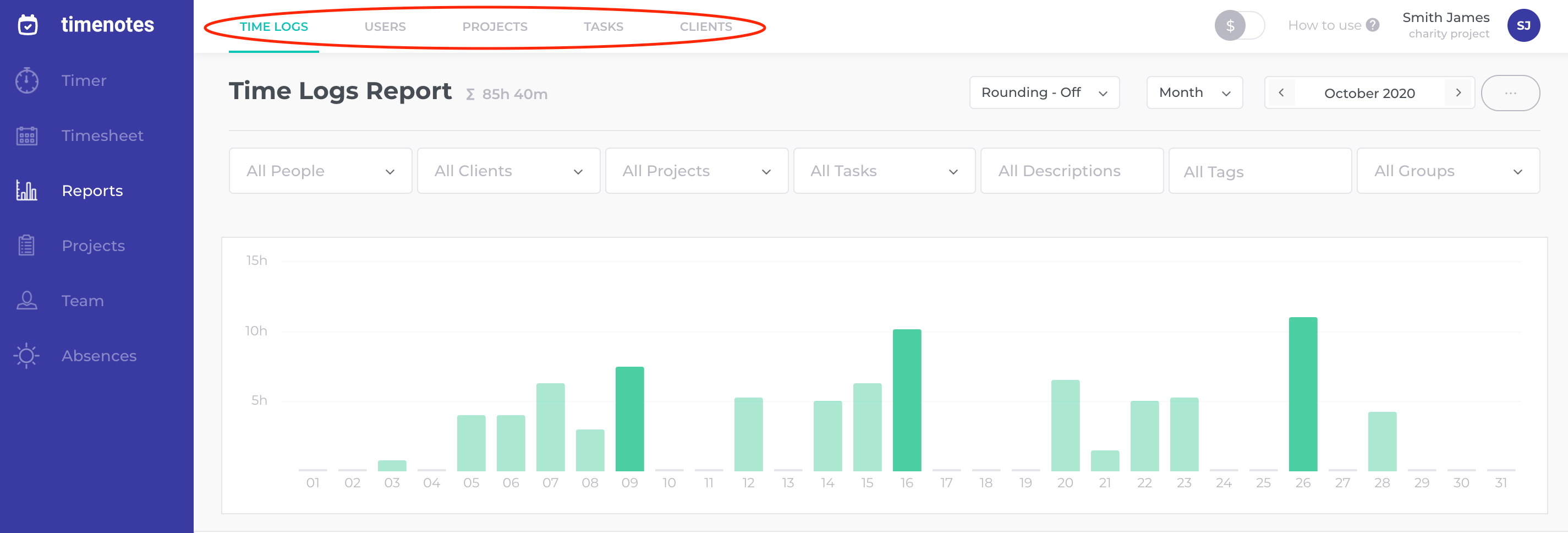
The simplest way to clock in and out from an employee perspective
Accept invitation
Check an email, click on the invitation and sign up to Timenotes.
Start the timer
Choose the project to which the time log should be assigned and start the timer with one click!
Stop the timer
After work, just click on the stop button. Immediately, your total time for today will be seen in the time clock app.
Check clients' opinions about Timenotes!
How to configure clock in and out app depending on kind of your business:
Office work
If you run for example a PR agency and your employees come to the office and use the same desktop each day, the best solution is to invite them to Timenotes so they can personally log their time on our website or in Google Chrome extension on desktops.
You can add just one public project and name it “work” or add multiple projects and tasks to track the time of each activity.
Work in the field
If you run for example a state agency and need a time clock app for multiple employees who often work outside the office (e.g. photographers), you should invite them to Timenotes but recommend them to use time clock in and out app on their phones. So they can quickly log time on the way.
Similarly, as for members who work in the office, you can add just one project or multiple projects, e.g. “taking photos”, “editing”, in case of the photographer. In this way, you have better control under your employees' working time.
Fast-changing environment
If your employees work in one site but while everyday job they do not sit at desks (e.g. in magazines, production), you can place a computer/tablet close to the entry and enable them adding working time at the end of the day.
In this way, you do not have to invite everyone via email, all you need to do is create projects in the employee time clock app and name them by members’ names. While generating payroll reports, you just select the project assigned to a certain person and you can see how much the person worked.
Start tracking time with Timenotes!
Unique features of Timenotes
While designing Timenotes our aim was to create as practical clock in and out app as possible. For this reason, logging time and adding previous time logs is extremely simple and it will not be a problem for any of your employees. However, Timenotes is much more than just a simple time clock app, we give you a wide range of features which can facilitate a whole management system in your company and boost your profits!
- Alerts
Be informed when a limit will be exceeded
- Integrations
Timenotes integrates perfectly with other apps e.g. Asana, Trello, Todoist
- Apps
iOS and Android apps allow you to use the time clock app wherever you are
- Reports
Employee time clock app enables generating custom reports for payroll or client invoicing
- Permissions
As an admin, you can decide who can see what
- Budgets
Set cost and billable rates and easily stick to the budget
- Timesheet
You and your team are constantly aware how much time you spent in work
- Rounding
Choose if time logs should be rounded up or down to the nearest minute or leave the rounding off
- ?
How to deduct breaks?
The simplest way is to create the second "break" project, the other solution is just to ask employees to stop the timer when they go for a break and start again after their return.
- ?
What if an employee forgets to start/stop the time clock app?
It is not a problem. Timenotes enables editing time logs and adding previous time logs. You can do it right away, even after leaving the office, all you need to do is log into Timenotes on your phone and edit/add a time log.
- ?
How much does clock in and out app cost?
The price of our time clock app is flat and totals 6,99$ per month for teams up to 10 members. In the case of bigger teams, the fee totals 69$. It doesn’t matter if you employ 20 or 60 people, the price is the same. Both versions include all premium features (setting budgets, tracking absences and more).
- ?
Can I get premium free trial?
Yes, we offer premium free 30days trail. It includes all features and does not have any limit of users.
- ?
How time logs are organised?
All time logs with today's date are seen directly in the timer, the previous time logs can be seen in the history. If you want to group time logs according to a certain project, user, client etc. go to the "Reports", there you can mark what you want to include in the report..
- ?
Do I have to add members and projects manually?
There is no need to do it manually. In order to import the information, you can integrate Timenotes with other apps which you use (e.g. Trello, Asana) or import CSV file containing all information.
- ?
How to track attendance?
Tracking attendance is possible by generating customized reports, which clearly show the attendance of the employees. You can also set a default limit for a certain type of absence and choose whether it needs approval or not.
- ?
What to do in case of any problem?
Clock in and out app is super simple to configure and use but in case of any difficulties, you will never get alone. You can reach us out or check our full of screenshots guides.
- Guides
- Live chat
- Email: support@timenotes.io
How your company can take advantage of the time clock app?
Simplicity
To start the time clock, you only need to click on one button. This quick action should not be a problem for anyone, it is definitely quicker and less complex than filling in paper timesheets or Excel files. With the clock in and out app, your employees will save time and will be able to focus on their main tasks.
In Timenotes not only logging time is extremely easy. Immediately, you can generate reports, process payrolls, import projects and many, many more!
Reliability
Computer data does not get lost as paper documents. You can enter Timenotes whenever you want and access all the information right away.
The time clock app also does not make mistakes like humans during filling in timesheets manually. You can always be sure that the provided information is full and reliable.
Accessibility
Even if your employees often work outside the office, they can easily access the time clock app on their phones. It is much more comfortable for them than coming back to the office only to log time.
In the long perspective, their saved time translates into your lower work costs. But Timenotes helps you not only to save but also to earn. Thanks to powerful reports, you can manage your company more effectively and make higher profits!