The best work hours tracker
Timenotes is a work hours tracking app, that helps organisations focus on their actual work. A variety of features coupled together in a slick interface make it the perfect tool for businesses all around the world.
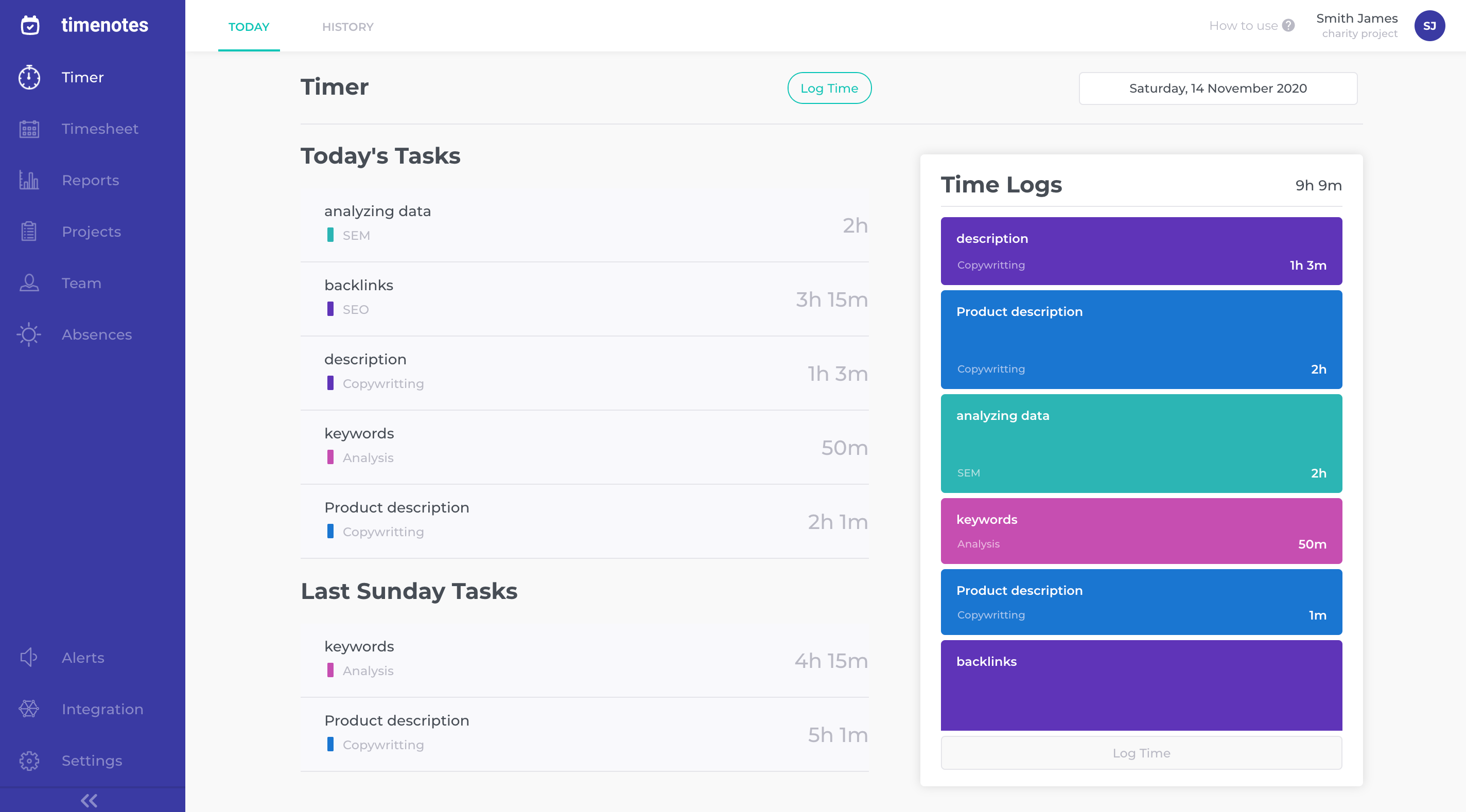
Track work hours across devices
Track work hours on your browser with the Timenotes app or with the Google Chrome browser extension as well as on the go with the Timenotes mobile app. All platforms are fully synchronised to give you an awesome experience.
Timenotes isn't just a work timer. It also includes other valuable features, such as budget tracking and project profitability, absence management and many more.
Try Timenotes hours tracker app today with our free 1 month trial!
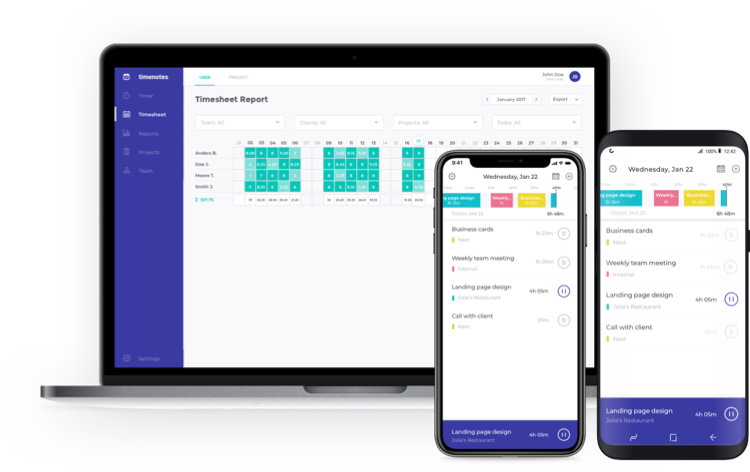
Track or add work hour log
Start tracking by setting up a project and specifying a task. If you want, add clients, tags and/or descriptions. Tracking does not pause when you close the tab or the hours tracking app - this can only be done by clicking the "Pause" button. You can also add work hour log by entering the project, task as well as the date and time of your work.
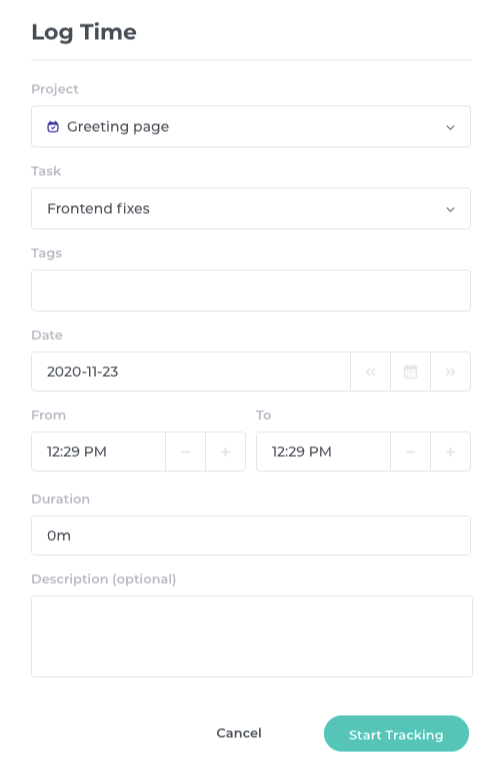
Integrate
Integrate Timenotes with other workplace apps, such as Asana, Todoist, Trello, Basecamp and Github for greater comfort. Sync projects and tasks and take advantage of work timer inside these apps.
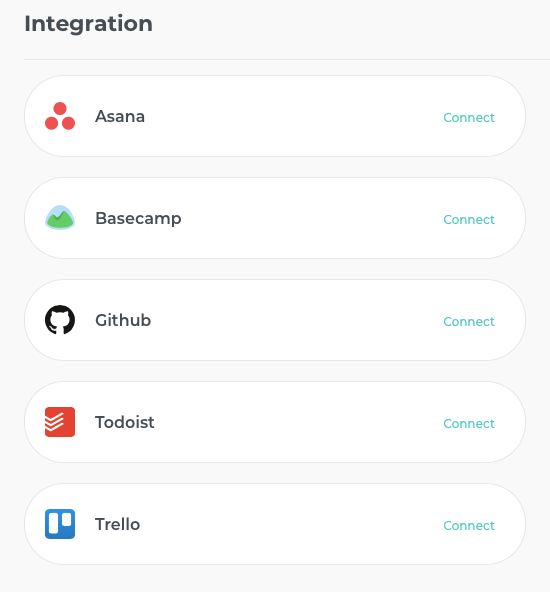
Gain insight
Analyse your organisation's work hour logs by accessing "Timesheets" or "Reports". Use filters to get the information you need. See who has been working on what and check who's slacking and who's putting in the extra work.
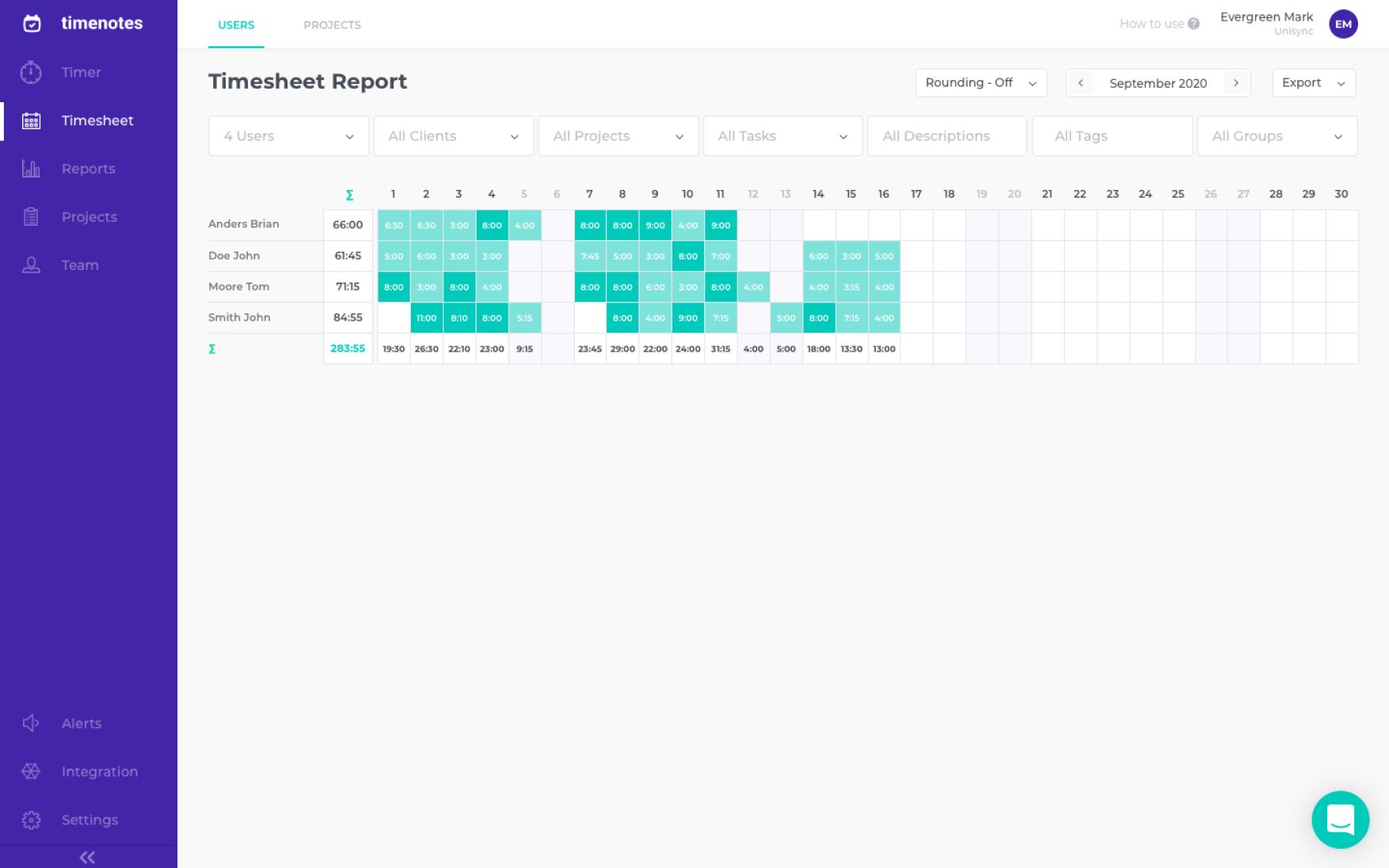
Generate reports
Generate professional reports in XLS, CSV or PDF format. Use filters to include only the necessary information in your report. Set up members billable rates to make payroll easier or to invoice your clients with greater transparency.
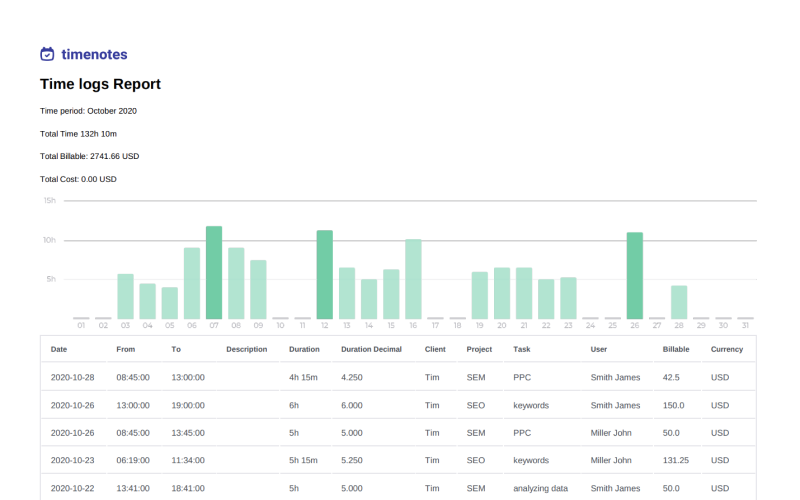
Project profitability
Set up the project budget and members' billable rates to let Timenotes track how much is being spent by each member on each task and client. Set up alerts to notify you when a certain amount of the budget has been spent.
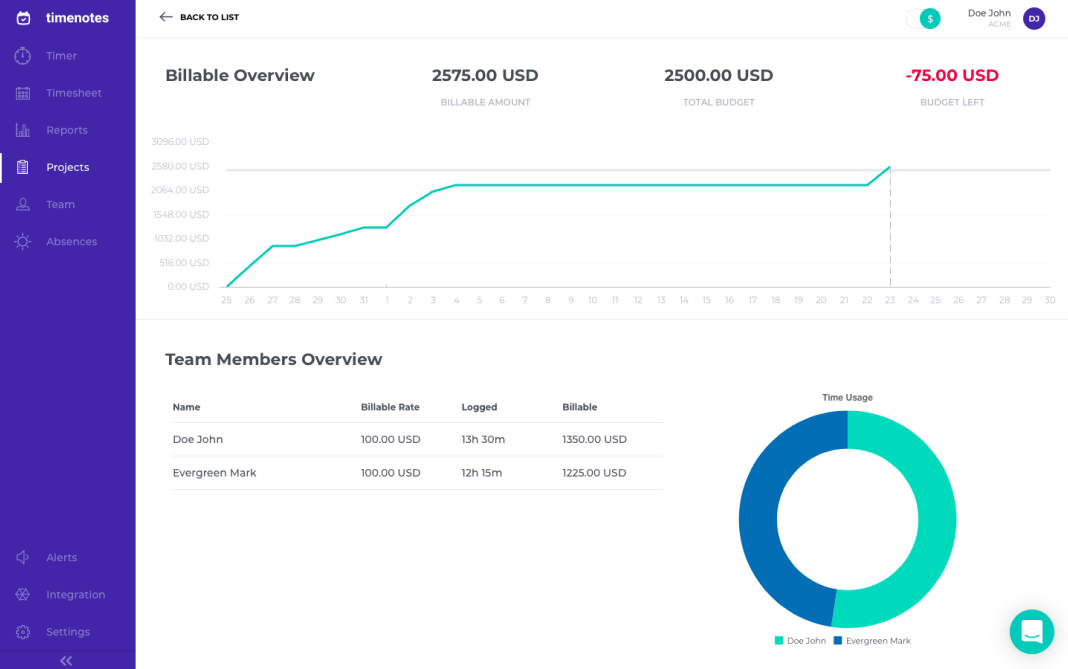
Ready to give work timer a go?
Quick registration, no credit card required
Unique features of our work hours tracker
- Groups
Set up groups within your organisation for greater comfort and clarity
- Customise
Customise the work timer to your liking for a more pleasant experience
- Permissions
Manage who can see what, who can create projects and many more
- Import
Import large amounts of work time data by adding a CSV file
- Locking
Lock the work hours tracker to disable user entries
- Rounding up
Round up or down to the nearest 5,10 or 15 minutes
- Absences
Manage absence requests using the hours tracking app
- Alerts
Set up alerts about lack or excess of work hours
Start using Timenotes hours tracking app today!
Flat fee
Timenotes offers all premium features and functionalities for 6,99$ (teams up to 10 members) and 69$ (unlimited users) per month. Both fees are flat so you do not pay per person.
Intuitive interface
Extremely easy to use, Timenotes saves time for businesses by combining the know-how of agency work with impeccable software engineering skills.
Centralised control
In contrast to regular hours tracking apps, Timenotes lets you manage who can see what. Reliable and easy to use, the work hours tracker is made to easily spot who's slacking and who's overworked.
Try our free one month trial!
No credit card required