Timenotes and Trello integration
If you want Timenotes time tracking functionalities to appear directly in the Trello interface and Trello projects to be seen in Timenotes, you need to integrate Timenotes and Trello. It is easy and quick, all you need to do is follow 5 simple steps:
1. Instal Google Chrome extension.
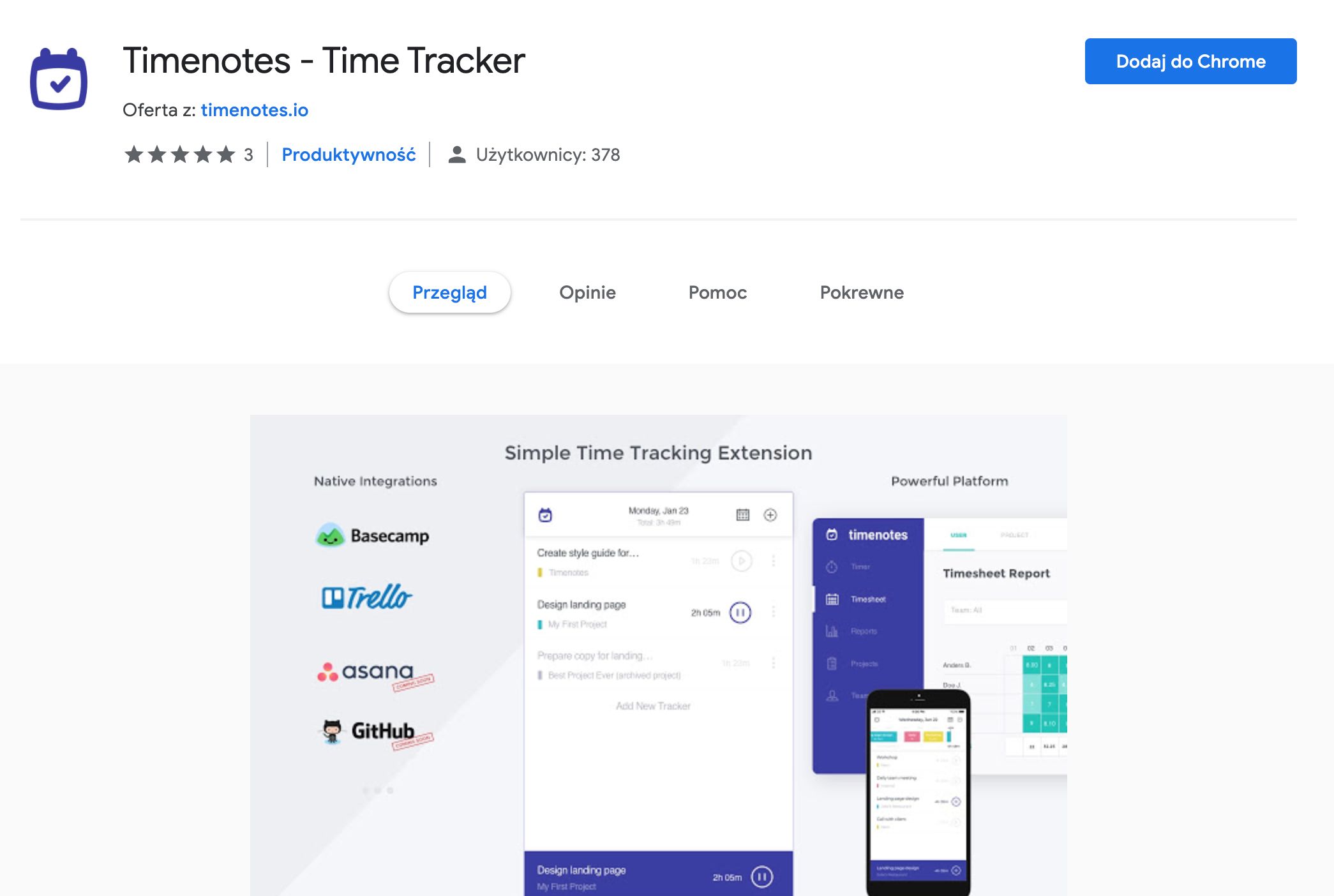
2. Log into your Timenotes account.
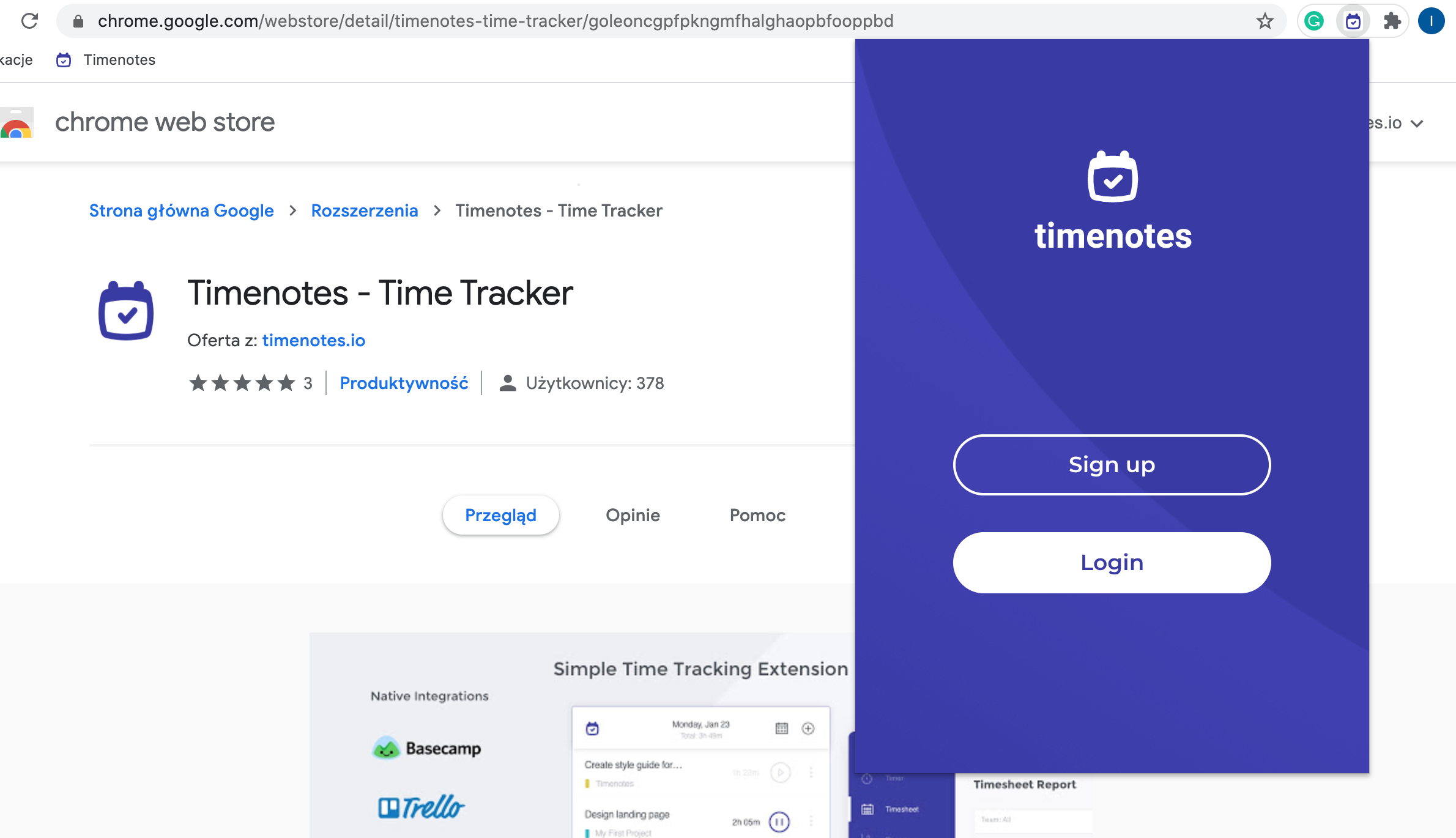
3. Connect Timenotes with Trello. There are two ways to do it:
- connect in Google Chrome extension
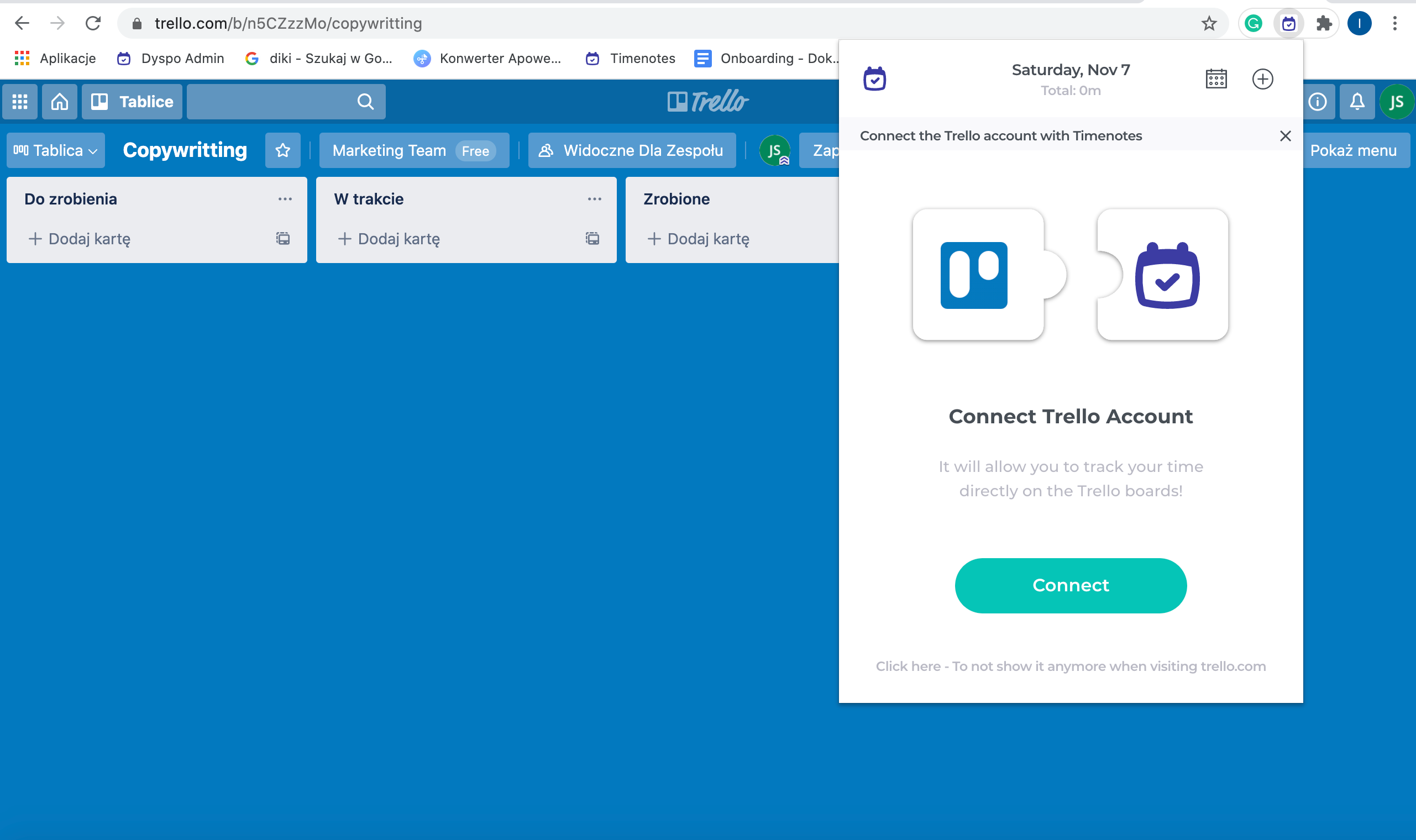
- connect in Timenotes ('Integration' section on the sidebar)
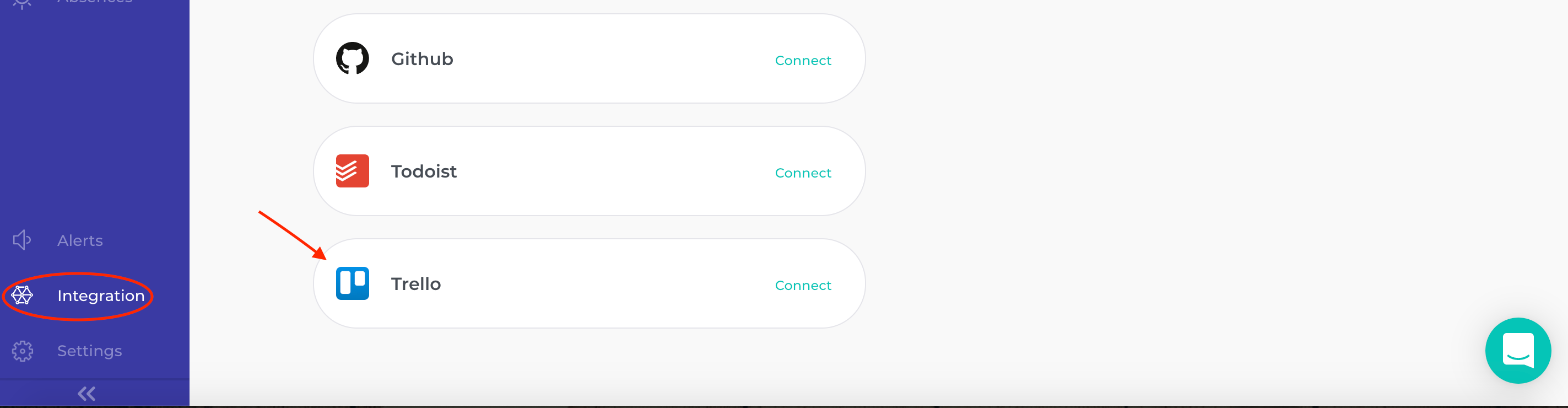
4. Decide which Trello projects you would like to track with Timenotes. Enter each project in Trello and click on the Timenotes icon or go to Timenotes and create there Trello connected projects. After connecting, the projects should be seen in ‘Projects’ section on the sidebar in Timenotes.
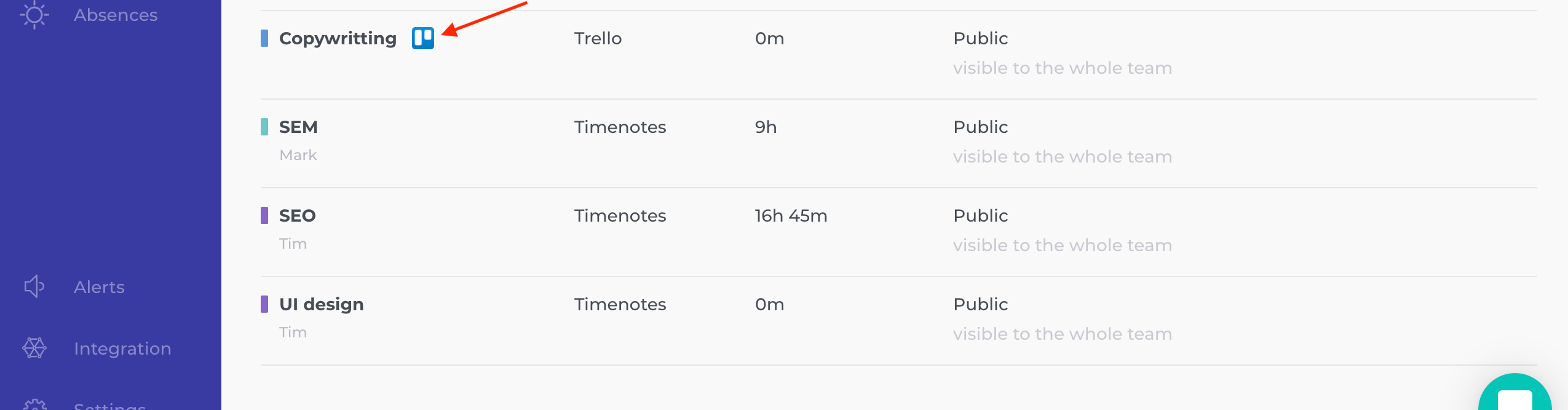
5. You are ready to track time!