In order to track time in Trello, you need to connect and configure Timenotes and Trello at first. Check out how to connect and-configure Trello integration. After the configuration, Trello projects should be seen in ‘Projects’ section on the sidebar in Timenotes.
Close to projects’ names in Trello, there is the start/stop button. Just click on it, when you want to start/stop tracking time for a particular Trello project. If you want to add time log in Trello, click on the project, go down to the ‘Actions’ section and select “Log Time”.
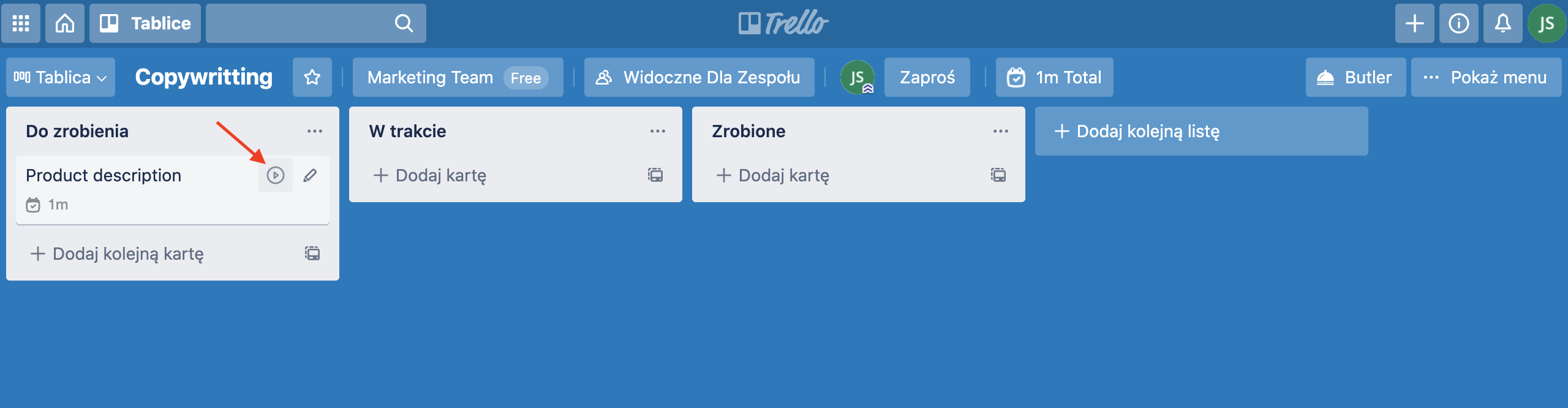
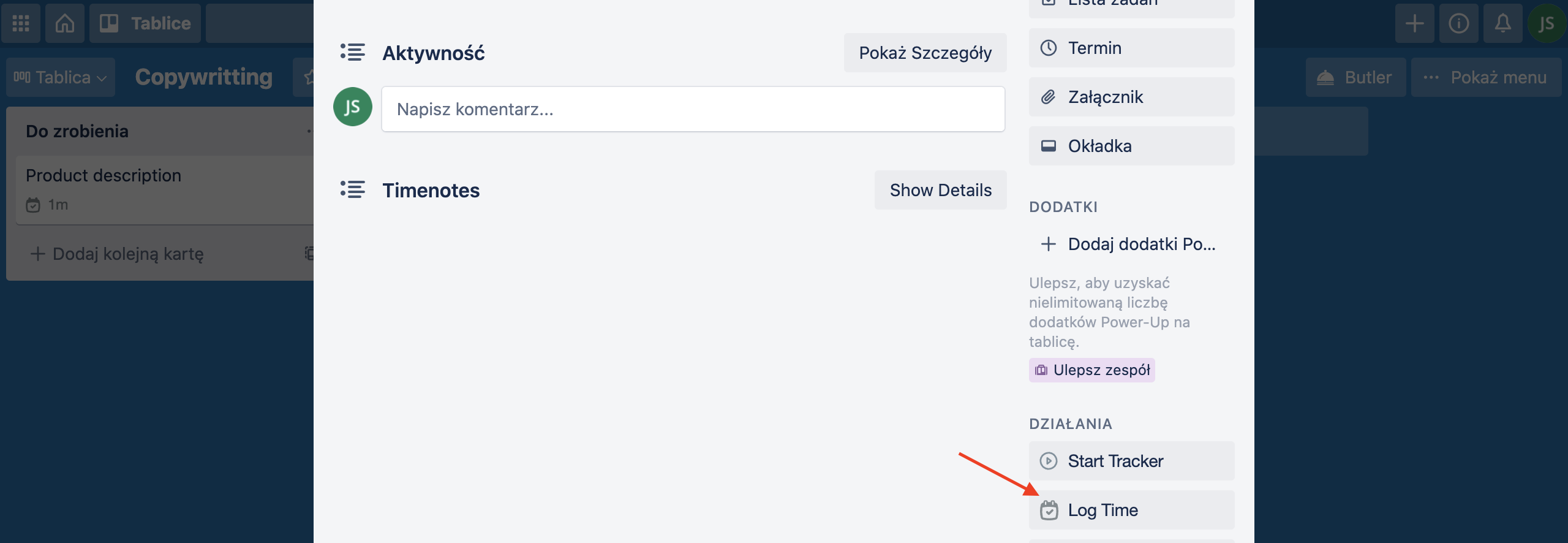
Click on the icon of Timenotes extension and star timer or add time logs.
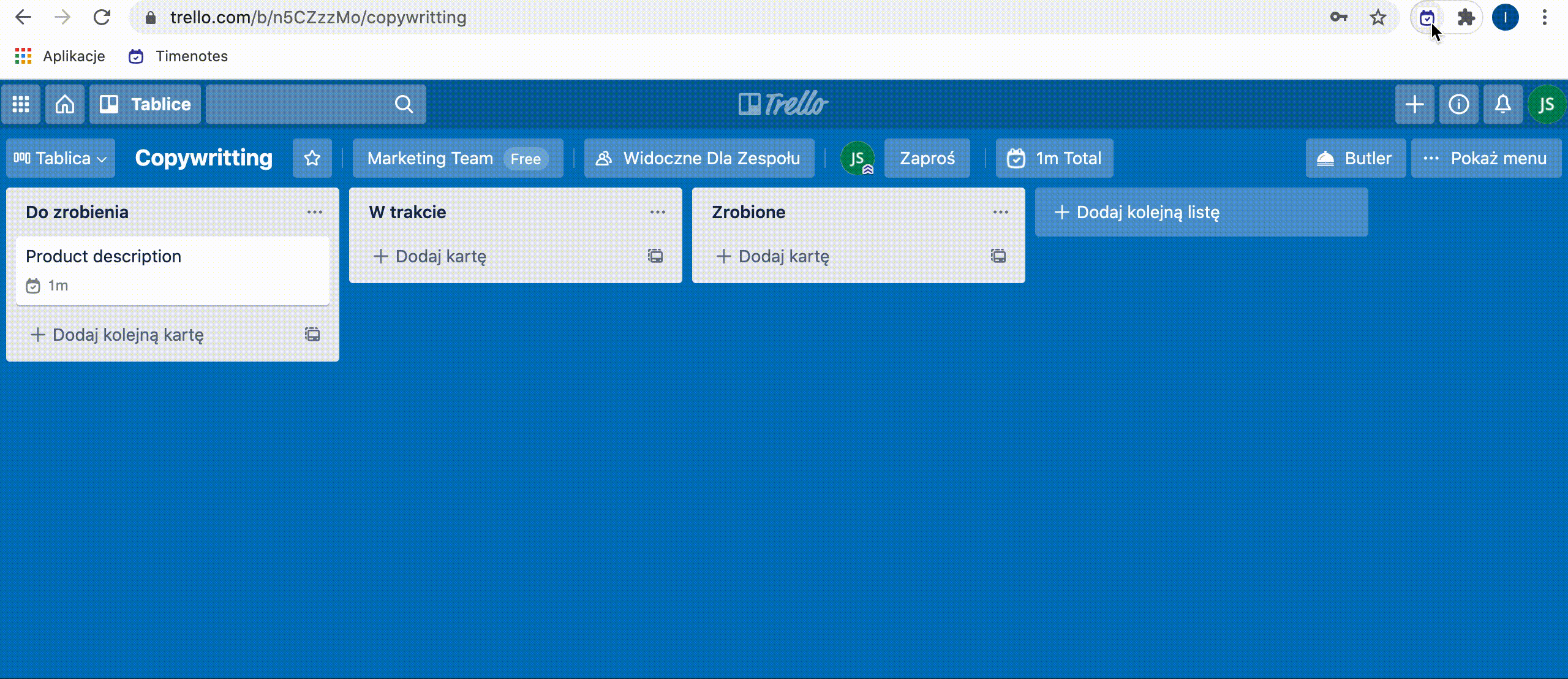
You can track Trello projects also traditionally in Timenotes. Enter ‘Timer’ on the sidebar and start Tracker or add time logs. Thanks to Timenotes all time logs are perfectly synchronised with Trello projects. Timer is also accessible in our mobile app so you can start and stop it whenever you need, even if you are away from your desktop.
.gif)
How to connect and configure Trello integration
iOS Android Mobile app time tracking