The most common way to track time on Timenotes is to click the "Log time" button, specify what project and task you're working on and click "Start tracking". Leaving the date and time untouched, will enable tracking. Closing the Timenotes tab on your browser will not pause tracking.
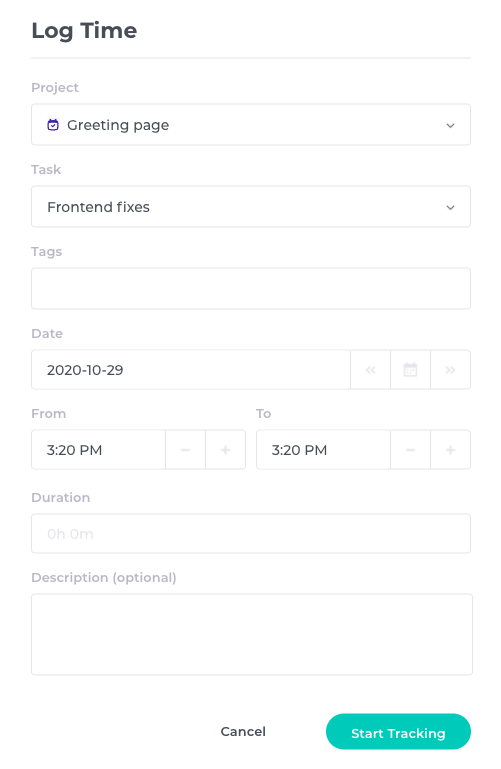
Tracking time on recent projects is even easier. Click the "play" icon to start tracking your work. When you're finished, simply click the pause icon on the task you've been working on.
![]()
Time tracking can also be done on your phone with the Timenotes mobile app.
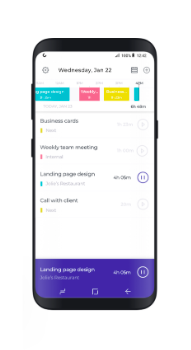
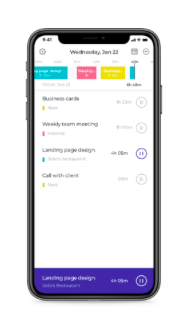
To track time on your browser with even greater comfort, install the Chrome extension for Timenotes.
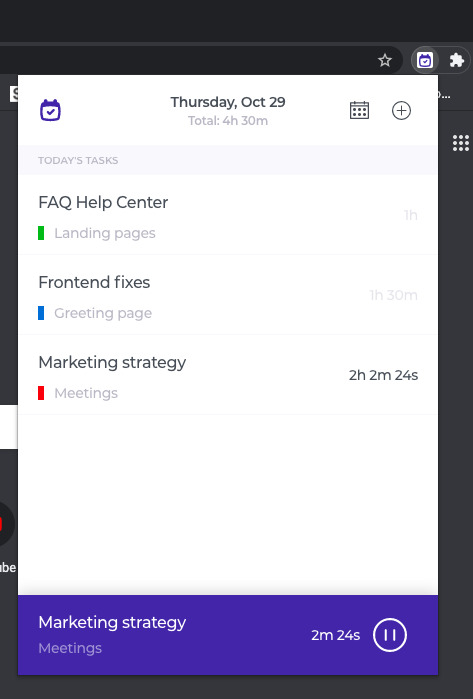
Guides - Google Chrome browser extension time tracking