Changing the workspace currency
To change the workspace currency first click "Settings" on the sidebar in the bottom left corner. Then, at the bottom of your screen you will see the "Default currency" tab. Scroll down to pick the preferred currency. To change the currency you must be an admin. The change will take immediate effect on all reports and dashboards. A workspace can only have one currency.
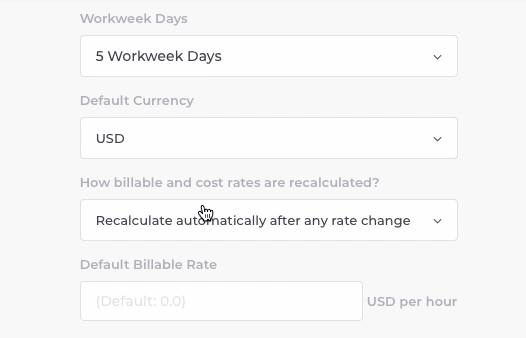
Related guides
Guides - How to change the default cost and billable rate