Inviting team members
Invite team members by accessing the "Team" section, then clicking the "Invite" button. Afterwards, enter the email of your team member. Members will join the team after clicking through the invitation link and creating a Timenotes account.
If the member already has an account, he or she will still need to access the invitation link in their email. Remember to check your spam!
Editing members' details
Click the "Edit" icon to set up additional information about the user. Specify their role in the organisation, set up billable rates and manage their absence allowance.
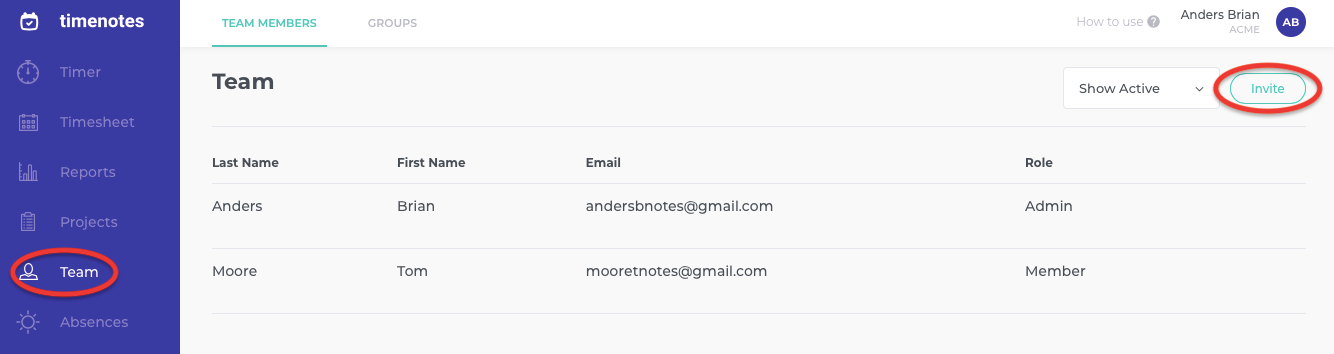
Related guides
Guides - How to archive and delete a user
Guides - How to manage workspace users
Guides - How to configure who can create and manage projects