Absence verification and tracking process
Adding an absence - To add an absence, go into the "Absences" section and click "Add absence" in the top right corner. You can also add an absence by selecting one or multiple dates on the calendar. Next, specify absence type and duration.
Absence verification - To manage absence requests, access the "Team absences" subsection. Approve or decline absence requests. Configure which absences need verification of a superior and which don't by accessing the "Settings" subsection and clicking the "Edit" icon on the absence type you want to modify. You can also change notification settings: decide which absence requests you want to be notified about via email.
Tracking absences - Track you teams' absences in the "Calendar" or "Team absences" subsection. Filter through users, absence types and statuses for extra clarity.
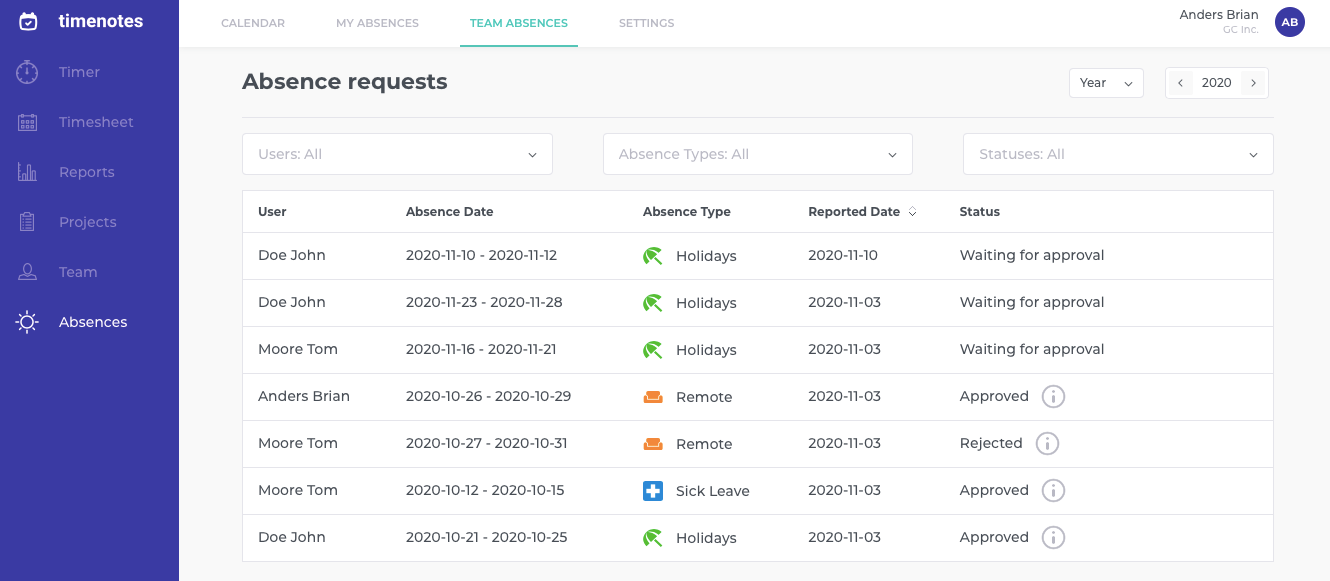
Related guides
Guides - How to configure new absence type