Setting up the project budget
To set up a budget in an existing project, click "Projects" on the sidebar, and then click the "Edit" icon on the far right of the project you want to detail. You will be able to modify your budget anytime. If you want to set up a budget in a new project, first click "Add new project" in the "Projects" section. After accessing the next page, flick the "Budget" switch to start detailing your budget. You can set up a time-based or a cost-based budget. Track your budget by configuring an alert that notifies you, that a part of your budget has been spent.
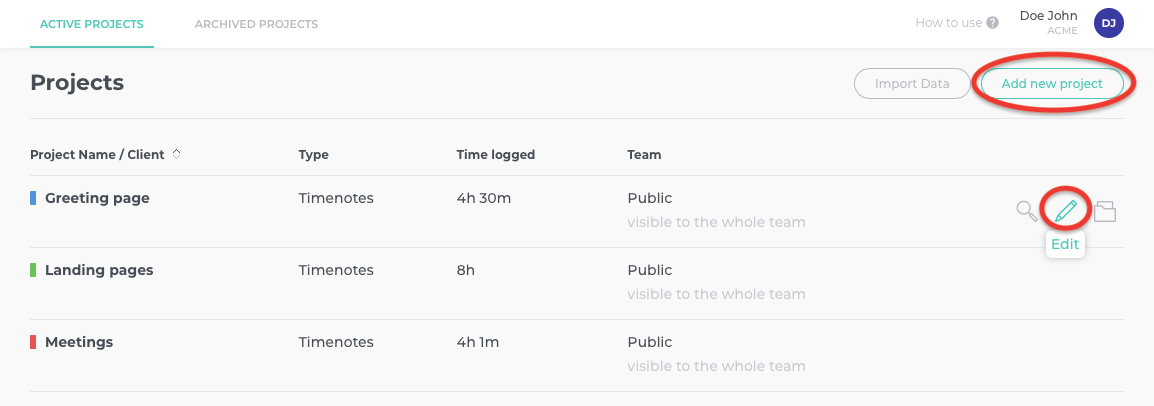
Tracking your budget
Track your budget by clicking on your project in the "Projects" section. Remember to flick the "Money" switch in the top right corner of the screen. See how and when money or time was spent within a project. Analyse what tasks cost you the most by accessing the "Tasks" subsection. See how each members effected the budget by clicking on the "Team" subsection. Finally, access the "Time Logs" subsection, to check when the budget was spent. Configuring an alert, that a part of your budget has been spent is also a great way to track your budget.
Related guides
Guides - How to change the workspace currency