Exporting a report
Export a report by clicking the "Reports" section on the sidebar, select the month you want to export and click the 3 dots in the top right corner. Afterwards, you should see a pop-up window. Use it to customise the elements and format of your report. When you're ready click "Export" and wait for the file to be downloaded.
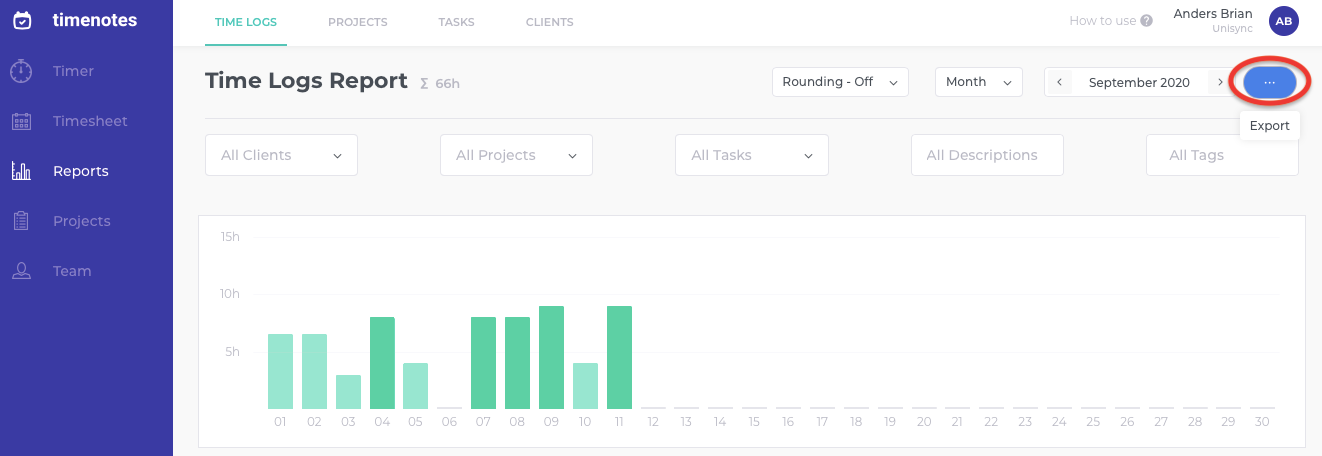
Exporting a timesheet
Export a timesheet by going into the "Timesheet" section on the sidebar and clicking the "Export" button in the top right of the screen. Choose the preferred format to start downloading the timesheet.
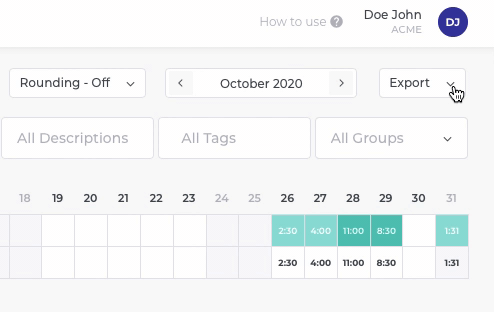
Related guides
Guides - How to import projects, users, tasks and entries