Regardless of your company size or industry, you probably need to generate reports regularly. They are necessary both for external partners like clients and internal partners like employees or managers, who are able to make crucial decisions based on reports. Powerful reports give useful insights and significantly contribute to the success of your business. With Timenotes, you can easily generate the type of report that you need.
Sections
After selecting 'Reports' on the sidebar, you can see 4 sections (time logs, projects, task, clients) on the top of the website. If you are an administrator or project manager, you will also see the 'Users' section. By choosing the section, you select if you want to display all time logs or group the time log per project, user, client etc. In this way, you also decide on which area your report should be focused.
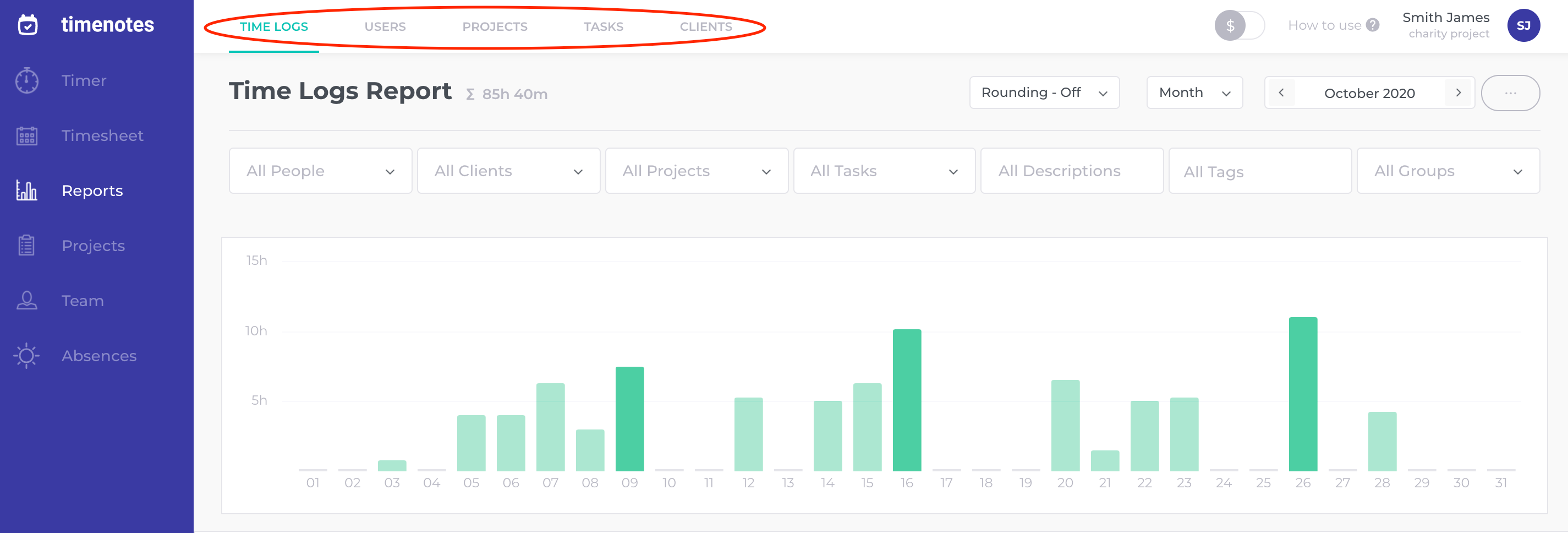
Filters
Filters located below the sections' names allow you to decide what should be included in your report.
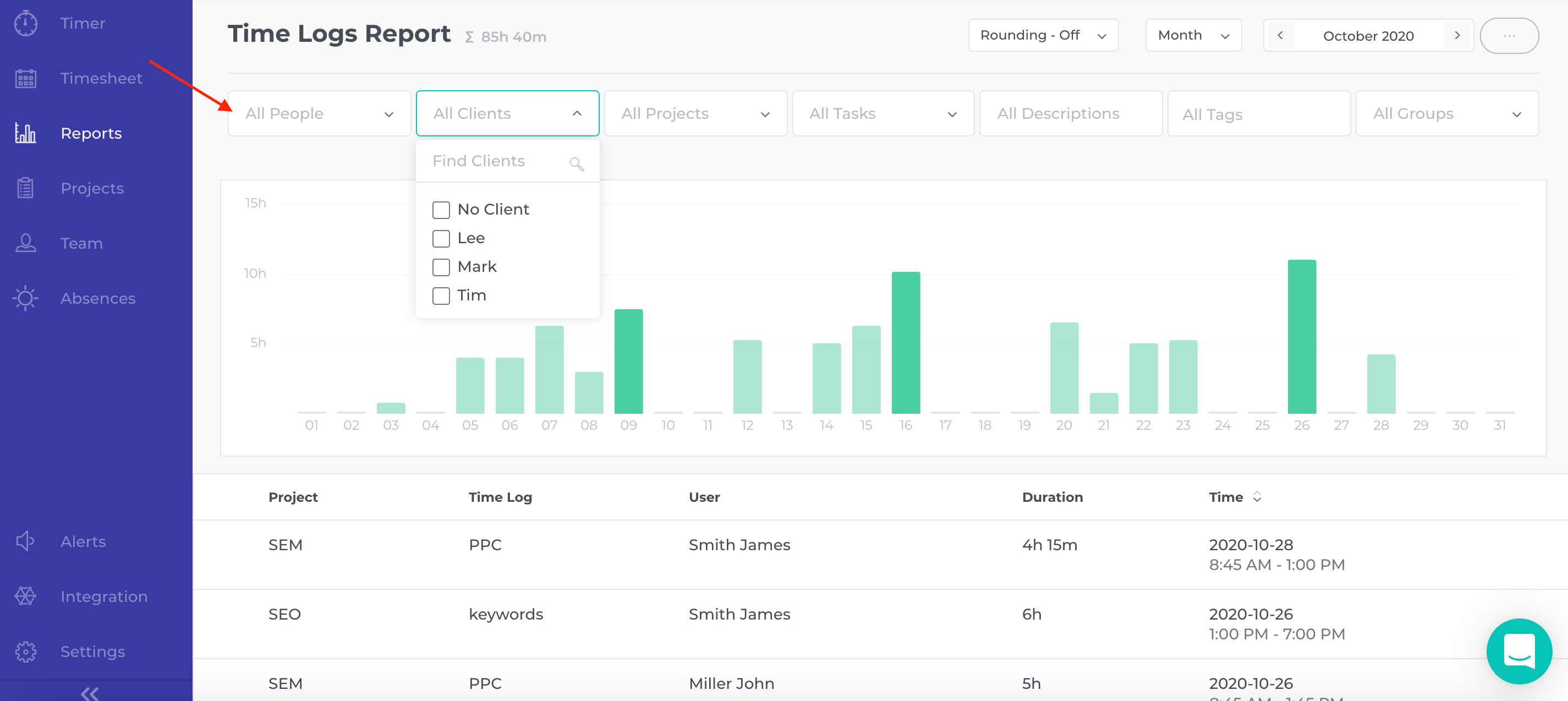
Rounding and timeframe
Above the filters, you can find rounding types (off, nearest down) and decide if employee's timesheet should be rounded either up or down to the nearest minute. Next to the rounding types, you can also options which allow setting a timeframe for your report.
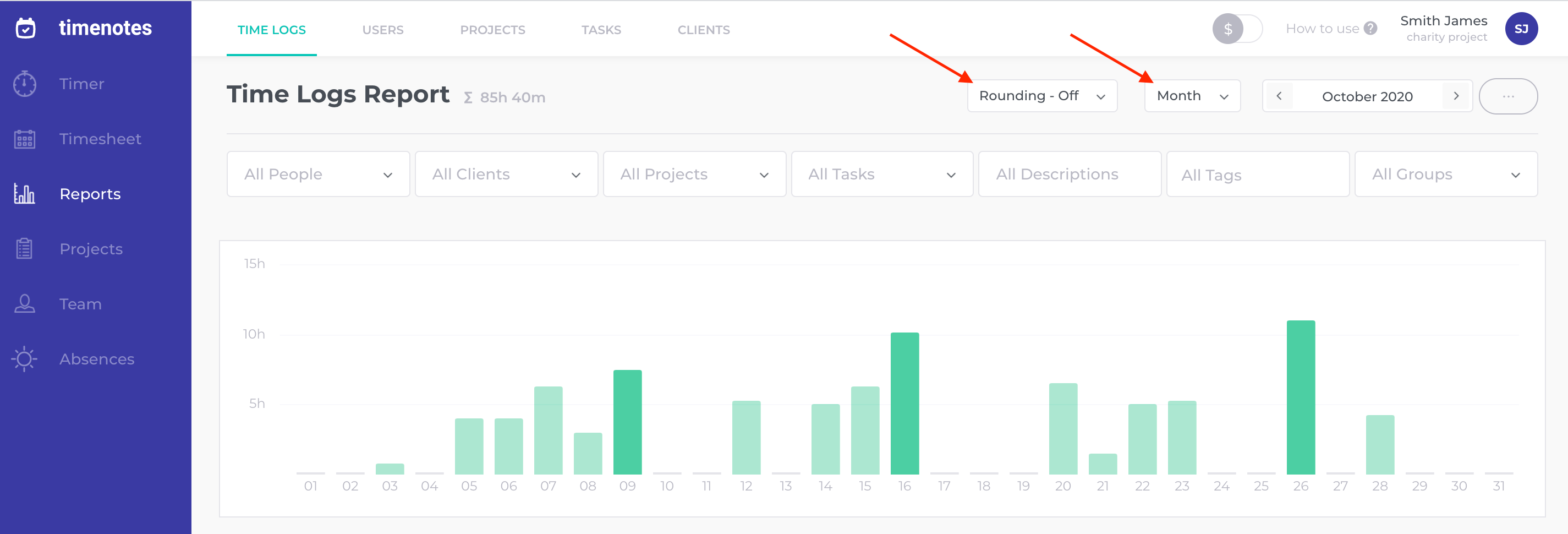
Financial profitability
On top of the website, there is the "$" switcher. By clicking on it, you decide whether the financial profitability and all financial data such as costs, budget etc. should be included in the report or not.
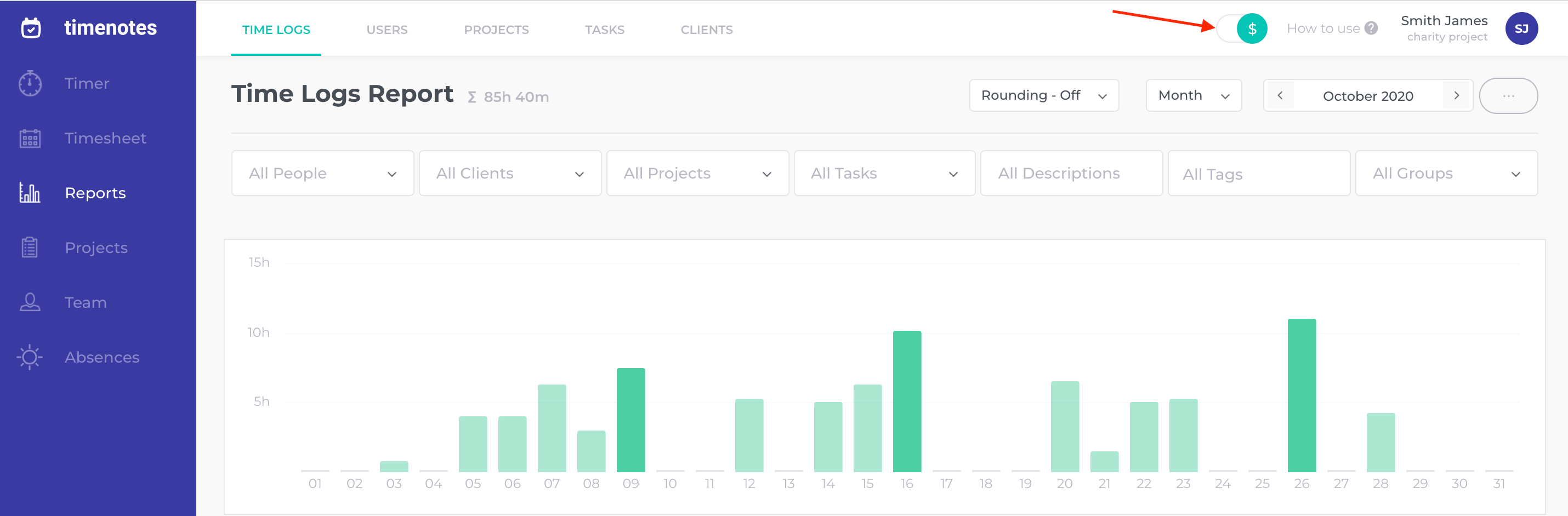
Exporting
After configuration, you can export the report as PDF, CSV or XLS file. In order to do that, click on the button with three dots and select "Export".
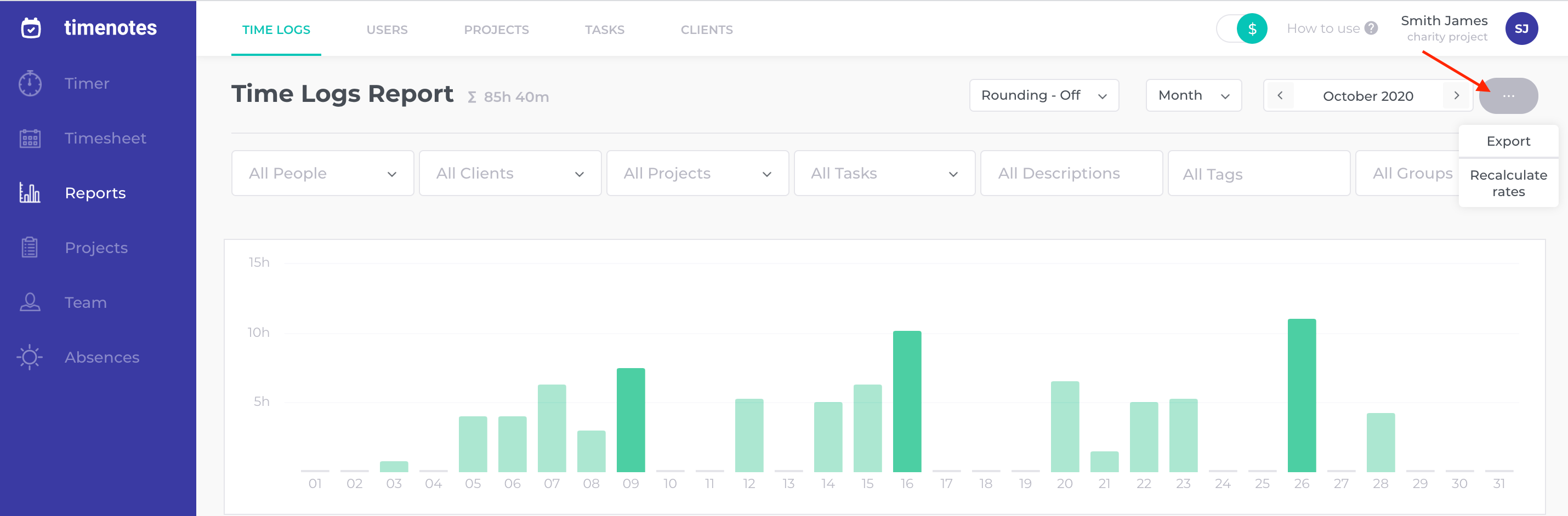
The process of the exemplary client report’s configuration:
- Select 'Reports' on the sidebar and click on Clients section.
- Choose whether all employees should be included in the report or not.
- Determine for which client you are generating the report.
- Mark which projects should be included.
- Decide whether you want to take into account all tasks, tags, descriptions and groups or just a few of them.
- Choose the time range of the report.
- Export and download the file.
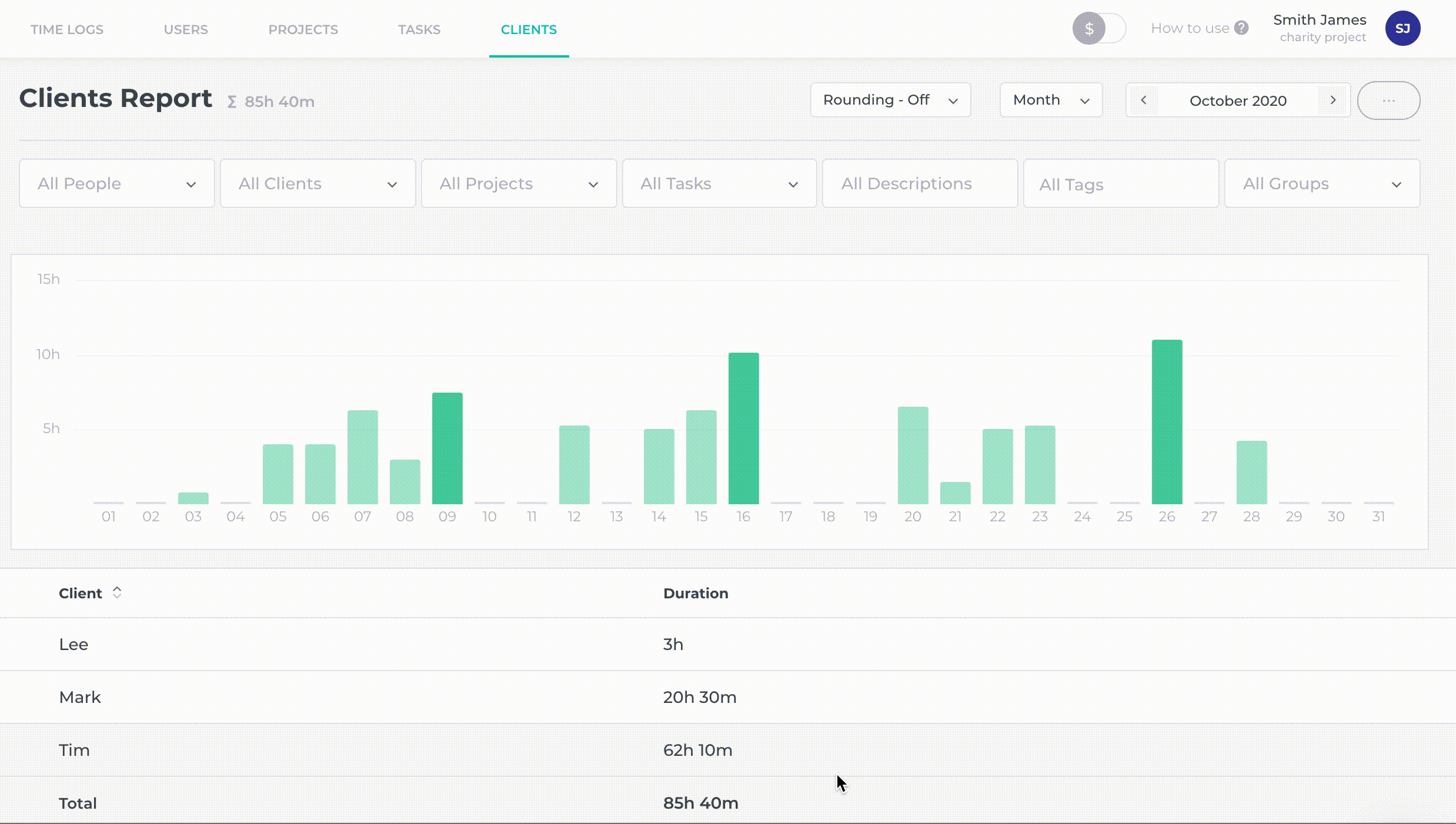
Related guides:
How to export timesheet and reports