Removing a workspace
To remove a workspace click the "Settings" sidebar in the low left corner, then scroll down to the bottom of the page. There you will find the "Remove workspace" button. A workspace can be removed only by the worksapace creator. Make sure you are accessing the workspace you want to delete! Deleting a workspace also means deleting it for all of its members. This action cannot be undone.
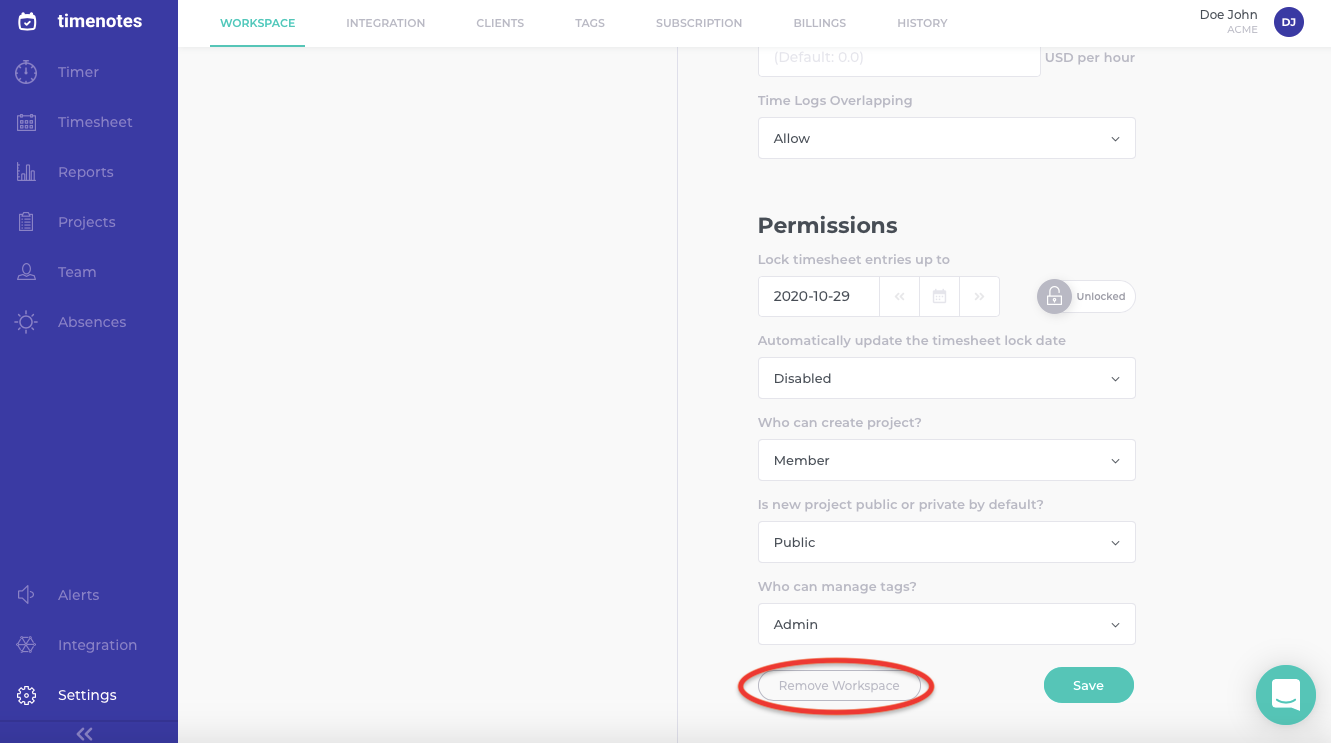
Related guides
Guides - What is a workspace in Timenotes