A workspace in Timenotes is a seperate, customisable space for the use of all Timenotes functionalities. Workspace let you differentiate between unrelated activities, without having to create new accounts. Nobody can see or access your workspace without an invite.
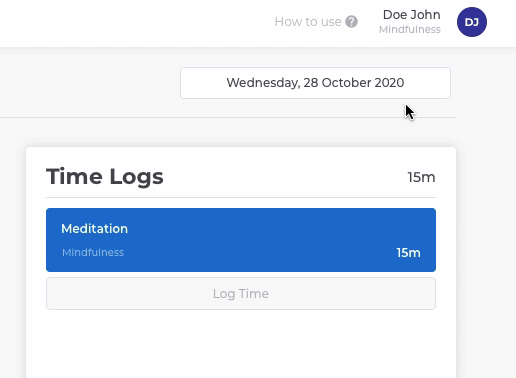
Creating a workspace
Create your own workspace by clicking your profile icon in the top right corner and then clicking "Add workspace". When naming your workspace, go for your company or group name. If you use Timenotes to track your personal time or goals call it your "Personal workspace".
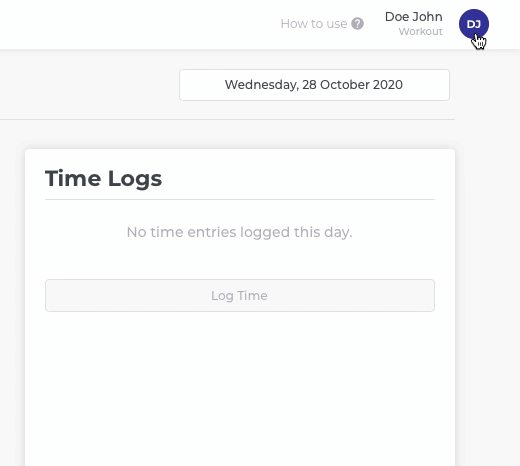
Joining a workspace
To join a workspace access the invitation link sent to your email. Remember to check your spam! Check out our guide on how to invite team members.
Related guides
Getting started - How to invite members
Guides - How to manage workspace users
Guides - Can I have or join multiple workspace with the same account?